Ⓒ 2023 Kyligence, Inc. All rights reserved.

Image Source: pexels
The Importance of Business Intelligence in Decision Making
Business intelligence software plays a crucial role in accessing, collecting, analyzing, and sharing data and information to promote evidence-based decision making. In today's data-driven world, businesses rely on accurate and timely insights to make informed decisions that drive growth and success.
Gone are the days when data analysis was limited to advanced analytics experts. Data discovery has become a vital aspect of business intelligence, allowing users at all levels of an organization to explore data and uncover valuable insights. With the right business intelligence tools, companies can gain a competitive edge by identifying trends, patterns, and opportunities that may have otherwise gone unnoticed.
In this blog post, we will compare two major resources for business intelligence projects: Spotfire and QlikView. Both platforms offer powerful features and functionalities that enable organizations to harness the power of their data. By understanding the strengths and weaknesses of each tool, businesses can make an informed decision about which platform is better suited for their specific needs. So let's dive into the comparison between Spotfire and QlikView to determine which one reigns supreme in the realm of business intelligence.
Comparing Data Visualization Platforms
When it comes to data visualization, both Spotfire and QlikView offer powerful capabilities that enable users to explore data and gain valuable insights. However, each platform has its own unique strengths.
QlikView's Superior Data Visualization Platform
QlikView stands out with its advanced data visualization capabilities. The platform utilizes in-memory storage technology, which allows for faster data processing and analysis. This means that users can interact with large datasets in real-time, without experiencing any lag or delays. Additionally, QlikView offers collaboration features, enabling teams to work together on data exploration and analysis. Social data discovery is another standout feature of QlikView, allowing users to share insights and collaborate with others within the platform.
One of the key advantages of QlikView is its visually appealing and interactive dashboards. These dashboards provide a user-friendly interface that allows users to easily navigate through their data and uncover meaningful patterns and trends. With drag-and-drop functionality and intuitive visualizations, users can quickly create customized reports and charts that effectively communicate their findings.
Spotfire's Advantage in Online Analytical Processing (OLAP)
Spotfire excels in Online Analytical Processing (OLAP) functionality, making it an ideal choice for complex data analysis and multidimensional reporting. The platform offers a user-friendly interface specifically designed for OLAP operations, allowing business users to leverage the power of OLAP without requiring advanced technical skills.
With Spotfire's OLAP capabilities, users can perform deep-dive analysis by drilling down into multiple dimensions of their data. This enables them to gain a comprehensive understanding of their business metrics from different perspectives. Spotfire also provides powerful filtering options that allow users to slice and dice their data dynamically, providing real-time insights into various aspects of their business.
In addition to OLAP functionality, Spotfire also offers robust visual analytics tools. Users can create interactive visualizations such as scatter plots, heat maps, and treemaps to explore their data in a visually engaging way. These visualizations help users identify trends, outliers, and correlations that may not be immediately apparent in raw data.
In summary, while QlikView's superior data visualization platform offers visually appealing and interactive dashboards for easy data exploration, Spotfire's advantage lies in its OLAP functionality and user-friendly interface. Depending on the specific needs of an organization, either platform can provide powerful data visualization capabilities to support evidence-based decision making.
Analyzing Analytics Functions
When it comes to analytics functions, both QlikView and Spotfire offer powerful capabilities that enable users to perform complex data analysis and gain valuable insights. Each platform has its own unique strengths in this area.
QlikView's Advanced Analytics Functions
QlikView stands out with its advanced analytics functions, making it a top choice for organizations looking to dive deep into their data. The platform provides a wide range of built-in functions and algorithms that empower users to uncover hidden patterns and trends in their data. With QlikView, users can perform complex data analysis, predictive analytics, and statistical modeling.
The advanced analytics capabilities of QlikView allow users to go beyond simple reporting and explore the relationships between different variables in their data. Users can apply sophisticated statistical techniques such as regression analysis, clustering, and time series forecasting to gain deeper insights into their business metrics. These advanced analytics functions enable organizations to make data-driven decisions based on accurate predictions and forecasts.
Spotfire's Predictive Analytics and Visual Analytics
Spotfire excels in predictive analytics, enabling users to make data-driven predictions and forecasts. The platform offers a range of predictive modeling techniques that allow organizations to anticipate future outcomes based on historical data. With Spotfire's predictive analytics capabilities, users can identify trends, detect anomalies, and make informed decisions about future actions.
In addition to predictive analytics, Spotfire also offers powerful visual analytics tools. Users can create interactive visualizations that help them explore their data in a visually engaging way. Spotfire provides a variety of visualization options such as scatter plots, heat maps, and network graphs that allow users to uncover insights from their data more effectively.
By combining predictive analytics with visualizations, Spotfire enables users to not only understand the past but also predict future outcomes and visualize the impact of different scenarios. This empowers organizations to make proactive decisions based on actionable insights derived from their data.
In summary, while QlikView offers advanced analytics functions for complex data analysis and statistical modeling, Spotfire shines in the realm of predictive analytics and visualizations. Depending on the specific needs of an organization, either platform can provide powerful analytics capabilities to uncover valuable insights and drive evidence-based decision making.
Exploring Document Management Tools
Document management is an essential aspect of any business intelligence project, as it allows users to organize, store, and share documents related to their data analysis and reporting. When comparing Spotfire, QlikView, and BusinessObjects, all three systems offer equally useful document management tools.
Equally Useful Document Management Tools
Spotfire, QlikView, and BusinessObjects provide robust document management capabilities that help users efficiently manage their business intelligence projects. These tools allow users to organize their documents in a structured manner, making it easy to locate and access relevant files when needed.
With these document management tools, users can store various types of files such as reports, presentations, spreadsheets, and data sources. The platforms offer features like version control and metadata tagging to ensure that the most up-to-date information is readily available. Users can also collaborate with team members by sharing documents securely within the platform.
Furthermore, these tools facilitate seamless integration with other systems and applications. This enables users to easily import or export documents from external sources into their business intelligence projects. The ability to integrate with external systems enhances productivity by streamlining workflows and eliminating the need for manual data entry.
In summary, Spotfire, QlikView, and BusinessObjects recognize the importance of effective document management in business intelligence projects. All three platforms offer equally useful document management tools that enable users to organize, store, and share documents related to their data analysis efforts. By providing a centralized repository for project-related files, these tools contribute to improved collaboration and efficiency within organizations using them for their business intelligence needs.
Evaluating Decision Services Suite
When it comes to decision-making, having the right tools and functionalities is crucial. QlikView stands out with its comprehensive decision services suite, offering a wide range of features that empower users to make informed decisions.
QlikView's Best Decision Services Suite
QlikView provides the best decision services suite among the three platforms being compared. This suite includes a comprehensive set of tools and functionalities that cover various aspects of decision making within an organization.
One of the key components of QlikView's decision services suite is its data visualization capabilities. The platform offers advanced visualizations that allow users to explore and analyze data in a meaningful way. With interactive dashboards and customizable reports, users can easily identify trends, patterns, and outliers, enabling them to make data-driven decisions.
In addition to data visualization, QlikView also offers powerful analytics capabilities. Users can perform complex data analysis using built-in functions and algorithms. This empowers organizations to uncover hidden insights and gain a deeper understanding of their business metrics. With predictive analytics features, users can anticipate future outcomes based on historical data, further enhancing their decision-making process.
Collaboration is another essential feature of QlikView's decision services suite. The platform allows users to share insights and collaborate with team members within the platform itself. This promotes knowledge sharing and facilitates better decision making through collective intelligence.
Furthermore, QlikView's decision services suite emphasizes mobility by providing access to critical information on-the-go. Users can access dashboards and reports from any device or location, ensuring that they have the necessary information at their fingertips when making important decisions.
In summary, QlikView's decision services suite offers a comprehensive set of tools and functionalities for effective decision making. With its robust data visualization capabilities, advanced analytics functions, collaboration features, and mobility support, QlikView empowers organizations to make informed decisions based on accurate insights derived from their data.
Assessing Integration Abilities
Seamless integration with other systems and data sources is a crucial aspect of business intelligence. Both SAP BusinessObjects and QlikView offer strong integration capabilities, allowing users to connect to various data sources and systems. However, each platform has its own unique advantages in terms of integration abilities.
SAP BusinessObjects' Advantage in Integration Abilities
SAP BusinessObjects holds the advantage when it comes to integration abilities. The platform provides robust connectors and APIs that facilitate seamless integration with other systems and data sources. This means that organizations can easily connect their business intelligence solutions with existing systems such as databases, enterprise resource planning (ERP) systems, customer relationship management (CRM) software, and more.
The connectors provided by SAP BusinessObjects allow for direct access to different types of data sources, ensuring that users can retrieve real-time information for their analysis. The platform also supports various industry-standard protocols, making it compatible with a wide range of systems and technologies.
Furthermore, SAP BusinessObjects offers comprehensive data governance features that ensure data integrity and security during the integration process. Organizations can define access controls, implement data quality measures, and enforce compliance policies to maintain the accuracy and reliability of their integrated data.
QlikView's Integration Capabilities
QlikView also offers strong integration capabilities that enable users to connect to various data sources and systems. The platform provides flexible integration options such as APIs and connectors, ensuring smooth data integration and interoperability.
With QlikView's APIs, users can develop custom integrations or extend the functionality of the platform according to their specific needs. These APIs allow for seamless communication between QlikView and other applications or databases.
QlikView also provides pre-built connectors for popular databases, enterprise applications, cloud services, and big data platforms. These connectors simplify the process of connecting to different data sources without requiring extensive technical expertise or coding knowledge.
Additionally, QlikView supports both extract-transform-load (ETL) and extract-load-transform (ELT) processes, allowing users to transform and cleanse data during the integration process. This ensures that the data being analyzed is accurate and reliable.
In summary, while SAP BusinessObjects holds the advantage in integration abilities with its robust connectors and APIs, QlikView also offers strong integration capabilities through its flexible options such as APIs and pre-built connectors. Both platforms enable organizations to seamlessly integrate their business intelligence solutions with existing systems and data sources, ensuring that users have access to comprehensive and accurate information for their analysis.
Comparing Pricing Plans
When considering business intelligence tools, pricing is an important factor to consider. Both QlikView and Spotfire offer different pricing plans to cater to the varying needs of organizations.
QlikView's Packages: Personal and Enterprise
QlikView provides two main packages: QlikView Personal and QlikView Enterprise. The Personal package is free for individual users, making it an attractive option for those who are looking for a cost-effective solution. This package offers a limited set of capabilities and functionalities, suitable for individual users or small teams with basic business intelligence needs.
On the other hand, QlikView Enterprise is designed for organizations with larger-scale business intelligence requirements. This package provides a full set of capabilities and functionalities that enable organizations to leverage the power of data analysis across their entire business. With QlikView Enterprise, users have access to advanced features such as collaboration tools, advanced analytics functions, and enhanced security measures.
The pricing structure for QlikView Enterprise varies based on factors such as the number of users and the level of support required. Organizations can choose a licensing model that aligns with their specific needs and budget.
Spotfire's 4-Tiered Pricing Plan
Tibco Spotfire offers a 4-tiered pricing plan that allows organizations to select the plan that best suits their business intelligence requirements. The four tiers are Analyst, Business Author, Consumer, and Library Storage.
The Analyst tier is designed for power users who require advanced analytics capabilities. It provides access to all features and functionalities offered by Spotfire, including data discovery, visual analytics, predictive analytics, and more.
The Business Author tier is suitable for business users who need to create reports and dashboards but may not require advanced analytics functionality. This tier allows users to consume existing analyses created by analysts while also providing limited authoring capabilities.
The Consumer tier is intended for individuals or teams who primarily consume reports and dashboards without the need for authoring or advanced analytics capabilities. This tier allows users to access and interact with analyses created by others.
Lastly, the Library Storage tier provides additional storage capacity for organizations that require large-scale data storage.
The pricing for Spotfire's tiers may vary depending on factors such as the number of users, storage requirements, and additional support options.
In summary, QlikView offers two main packages, Personal and Enterprise, catering to individual users as well as organizations with larger-scale business intelligence needs. Spotfire provides a 4-tiered pricing plan that allows organizations to choose the level of functionality and access that best suits their requirements. By considering their specific needs and budget, organizations can select the pricing plan that aligns with their business intelligence goals.
Choosing the Right Business Intelligence Tool
When it comes to selecting the right business intelligence tool, it's important to consider the specific needs and requirements of your organization. Both QlikView and Spotfire offer powerful features and functionalities that can drive data-driven decision making.
QlikView excels in data visualization, providing an advanced platform with interactive dashboards that allow users to explore data easily. Additionally, QlikView offers a wide range of tools for advanced analytics functions, including complex data analysis and predictive modeling.
On the other hand, Spotfire has its own advantages in areas such as OLAP functionality and predictive analytics. With its user-friendly interface for OLAP operations, Spotfire enables business users to leverage the power of OLAP for complex data analysis and multidimensional reporting. The platform also stands out with its predictive analytics capabilities, allowing users to make data-driven predictions and forecasts.
Ultimately, the choice between QlikView and Spotfire depends on your organization's specific needs and priorities. Consider factors such as data visualization requirements, advanced analytics functions, OLAP functionality, and predictive analytics capabilities when making your decision. By evaluating these factors against your business intelligence goals, you can select the tool that best aligns with your organization's needs and empowers you to make informed decisions based on accurate insights derived from your data.