Ⓒ 2023 Kyligence, Inc. All rights reserved.
Image Source: unsplash
Choosing the Right Data Visualization Platform
Data visualization plays a crucial role in modern business intelligence, enabling organizations to gain valuable insights from their data. With so many data visualization platforms available, it can be challenging to determine which one is the right choice for your specific needs. Two popular options in the market are Apache Superset and Tableau.
Apache Superset is an open-source data exploration and visualization platform that offers a visual, intuitive, and interactive interface for analyzing data. It provides users with a SQL editor to query and manipulate data easily, as well as the ability to build charts and dashboards effortlessly.
Tableau, on the other hand, is a leading data visualization platform used by organizations of all sizes. It offers a wide range of features and capabilities for data analysis and visualization. With its user-friendly interface, Tableau allows users to create interactive dashboards and reports with ease.
In this blog post, we will compare Apache Superset and Tableau in terms of their key features, user experience, community support, scalability, and performance. By understanding the strengths of each platform, you will be able to make an informed decision about which one is best suited for your data visualization needs.
Overview of Apache Superset and Tableau
What is Apache Superset?
Apache Superset is an open-source data exploration and visualization platform that offers a visual, intuitive, and interactive interface for analyzing data. It provides users with a powerful set of tools to explore and visualize their data effectively. With its SQL editor, users can easily query and manipulate data, allowing for in-depth analysis. Apache Superset supports various chart types, including bar charts, line charts, scatter plots, and more. This flexibility enables users to create dynamic visualizations that effectively communicate insights.
What is Tableau?
Tableau is a leading data visualization platform used by organizations of all sizes. It offers a comprehensive range of features and capabilities for data analysis and visualization. Tableau's strength lies in its user-friendly interface, which allows users to create interactive dashboards and reports without the need for extensive coding knowledge. With drag-and-drop functionality, users can easily build visualizations using pre-built templates or customize them according to their specific requirements. Tableau also provides a wide variety of pre-built visualizations such as heat maps, treemaps, geographic maps, and more.
Both Apache Superset and Tableau offer powerful solutions for data visualization. However, they differ in terms of their accessibility and customization options. While Apache Superset provides an open-source platform that allows for greater flexibility and customization through coding, Tableau focuses on providing an intuitive user experience with its drag-and-drop functionality.
In the following sections of this blog post, we will delve deeper into the key features and capabilities offered by each platform to help you make an informed decision about which one is best suited for your data visualization needs.
Key Features and Capabilities
Apache Superset Features
Apache Superset offers a variety of useful chart options, making it a versatile platform for data visualization. Users can create visually appealing and informative charts such as bar charts, line charts, scatter plots, and more. These chart types allow for effective representation of different types of data and help users uncover patterns and trends.
One of the strengths of Apache Superset is its ability to connect to a wide range of data sources. It supports various databases, including MySQL, PostgreSQL, and SQLite, as well as file formats like CSV and Excel. This flexibility enables users to easily access their data from different sources within the same platform.
Superset also provides users with the capability to create custom SQL queries. This allows for advanced data analysis by leveraging the power of SQL language. Users can manipulate their data using complex queries and perform calculations or aggregations to derive meaningful insights.
Tableau Features
Tableau offers an extensive set of features that make it a popular choice for data visualization. One notable feature is its wide range of pre-built visualizations. Tableau provides a rich library of visualizations such as heat maps, treemaps, geographic maps, bubble charts, and more. These pre-built visualizations enable users to quickly explore their data and communicate insights effectively.
Another key feature of Tableau is its seamless integration with various data sources. Whether it's connecting to databases like Oracle or SQL Server, accessing spreadsheets in Excel or Google Sheets, or utilizing cloud services like Amazon Redshift or Google BigQuery, Tableau makes it easy to connect to different data sources without any hassle.
Tableau's drag-and-drop functionality is another highlight that sets it apart from other platforms. Users can simply drag fields onto the canvas and instantly see their data come alive in interactive dashboards and reports. This intuitive design makes Tableau accessible even to users with no coding experience.
In the next sections, we will explore the user experience and ease of use provided by Apache Superset and Tableau to help you understand how these features translate into practical usage.
User Experience and Ease of Use
Apache Superset User Experience
Apache Superset offers a user-friendly interface that is easy to navigate and understand. The platform provides a clean and intuitive layout, making it simple for users to find the tools and features they need. The dashboard creation process in Superset follows a straightforward workflow, allowing users to build charts and dashboards with ease.
One of the standout features of Apache Superset is its SQL editor. This editor provides a seamless experience for querying and manipulating data. Users can write SQL queries directly within the platform, enabling them to perform advanced data analysis without the need for external tools or coding environments. The SQL editor also offers syntax highlighting and auto-completion, making it easier for users to write accurate queries.
Tableau User Experience
Tableau is known for its visually appealing and interactive interface, which enhances the overall user experience. The platform's design focuses on providing an intuitive environment that allows users to explore their data effortlessly. With its drag-and-drop functionality, Tableau makes it easy for users to create visualizations without any coding knowledge.
The drag-and-drop feature in Tableau enables users to select fields from their dataset and drop them onto the canvas, instantly generating visualizations based on their selections. This intuitive design approach eliminates the need for manual coding or complex configuration steps. Users can quickly build interactive dashboards by arranging visual elements on the canvas and customizing them according to their preferences.
Tableau's interface also includes a wide range of customization options, allowing users to fine-tune their visualizations easily. From adjusting colors and fonts to adding filters and parameters, Tableau provides a comprehensive set of tools that empower users to create visually stunning dashboards tailored to their specific needs.
In the next sections, we will explore the community support and resources available for Apache Superset and Tableau, as well as examine their scalability and performance capabilities. These factors are crucial considerations when choosing the right data visualization platform for your organization.
Community Support and Resources
Apache Superset Community
While Apache Superset may have a smaller user base compared to Tableau, it still boasts an active and supportive community. The open-source nature of Superset encourages community contributions, resulting in continuous improvement of the platform. Users can benefit from the collective knowledge and expertise of the community when using Superset for their data visualization needs.
The Apache Superset community provides a range of resources to support users. Documentation is available that offers detailed explanations of various features and functionalities within the platform. Tutorials are also accessible, providing step-by-step guides on how to use different aspects of Superset effectively. Additionally, forums allow users to ask questions, seek assistance, and share insights with other members of the community.
Tableau Community
Tableau has established itself as a leader in the data visualization space, boasting a large and vibrant community of users. This thriving community provides extensive support and resources for Tableau users at all levels of expertise.
Tableau's official website serves as a hub for valuable resources such as tutorials, whitepapers, case studies, and best practices guides. These resources cover a wide range of topics related to data visualization techniques, dashboard design principles, and advanced analytics concepts.
In addition to the official website, Tableau hosts an active online community forum where users can engage with one another. This forum allows users to ask questions, share tips and tricks, and collaborate on solving complex data visualization challenges.
Furthermore, Tableau offers training programs designed to help users enhance their skills and expertise with the platform. These programs include both self-paced online courses and instructor-led training sessions conducted by certified Tableau trainers. Upon completion of these programs, users have the opportunity to earn certifications that validate their proficiency in using Tableau.
Considering the availability of resources and support from both communities is essential when deciding between Apache Superset and Tableau for your data visualization needs. In the next section, we will explore the scalability and performance capabilities of both platforms to help you make a well-rounded decision.
Scalability and Performance
Apache Superset Scalability
Apache Superset is a self-hosted platform, which gives users full control over its deployment and scalability. This means that organizations can scale up their Superset instances to handle large volumes of data and accommodate growing user demands. With the ability to deploy Superset on multiple servers, organizations can achieve horizontal scaling, distributing the workload across multiple instances for optimal performance and responsiveness.
Superset's architecture is designed to support scalability. It leverages technologies such as Flask, SQLAlchemy, and Celery, which enable efficient processing of data requests and tasks. By horizontally scaling Superset, organizations can ensure that their data visualization platform remains performant even as the volume of data and number of users increase.
Tableau Scalability
Tableau offers both on-premises and cloud-based deployment options, providing scalability to meet varying needs. Whether organizations choose to deploy Tableau on their own infrastructure or utilize Tableau's cloud services, they can scale their deployments based on their requirements.
Tableau is built to handle large datasets efficiently. Its powerful in-memory data engine allows for quick retrieval and analysis of data, ensuring fast response times even with complex queries or extensive filtering. Additionally, Tableau's distributed architecture ensures high availability by spreading the workload across multiple nodes or servers.
Tableau's scalability extends beyond handling large datasets—it also supports thousands of concurrent users without compromising performance. Organizations can confidently rely on Tableau to deliver responsive dashboards and reports even when accessed by a large number of users simultaneously.
In the next section, we will summarize the key points discussed so far in order to help you make an informed decision about choosing the right data visualization platform for your organization's needs.
Making the Right Choice
Choosing the right data visualization platform is a decision that depends on your specific requirements and preferences. Both Apache Superset and Tableau offer powerful features and capabilities for data visualization, but they differ in certain aspects that may influence your choice.
Apache Superset is an open-source platform that provides flexibility and customization options. It allows users to leverage their SQL skills to query and manipulate data, offering a high level of control over the analysis process. On the other hand, Tableau offers a comprehensive set of features and a robust community ecosystem. Its user-friendly interface and drag-and-drop functionality make it accessible to users with no coding experience.
When making your decision, consider factors such as your data sources, user experience preferences, scalability needs, and community support. If you require extensive customization or have specific technical requirements, Apache Superset may be the right choice for you. However, if you value a wide range of pre-built visualizations and a strong community support system, Tableau might be the better option.
Ultimately, both platforms have their strengths and can effectively meet your data visualization needs. Take the time to evaluate your requirements carefully before making a decision. Remember that choosing the right data visualization platform can greatly impact your organization's ability to gain valuable insights from its data.