Ⓒ 2023 Kyligence, Inc. All rights reserved.
1. Introduction
Power BI and Tableau are two leading business intelligence tools that have gained popularity for their ability to help organizations analyze and visualize data effectively. In today's data-driven world, businesses of all sizes rely on these tools to make informed decisions and gain valuable insights from their data.
In this blog post, we will compare Power BI and Tableau across various dimensions to determine which tool is the better choice for your business. We will evaluate them based on affordability, user interface, integration with other tools, analytics capabilities, and community support.
Whether you are a small business with a limited budget or a data scientist in need of advanced analytics, this comparison will provide you with the necessary information to make an informed decision. So let's dive in and explore the differences between Power BI and Tableau to find out which one suits your specific needs best.
2. Affordability
When it comes to affordability, Power BI and Tableau have distinct pricing structures that cater to different budgets.
Power BI
Power BI is known for its affordability, making it an attractive choice for small and medium-sized businesses with limited budgets. It offers flexible pricing options, including a free version with basic functionalities and a subscription-based model with more advanced features. This allows businesses to choose the plan that best suits their needs and budget. The availability of a free version makes Power BI particularly appealing for organizations looking to get started with business intelligence without significant financial investment.
Tableau
On the other hand, Tableau is generally considered more expensive than Power BI. This higher cost may not be suitable for businesses operating on limited budgets. Tableau offers different pricing tiers, including a professional edition and an enterprise edition, each with varying features and capabilities. While these editions provide more advanced functionalities, they come at a higher price point.
According to a survey conducted by Gartner in the business intelligence and analytics platform market, Power BI holds a market share of 17.9%, while Tableau follows closely behind with a market share of 15.7%. This indicates that in addition to being more affordable, Power BI remains competitive in terms of market adoption.
3. User Interface
The user experience of a business intelligence tool plays a crucial role in its usability and accessibility. Let's compare the user interfaces of Power BI and Tableau to understand their strengths and weaknesses when it comes to their user interfaces.
Power BI
Power BI boasts a user-friendly interface that is designed to be intuitive and easy to navigate. It caters to both technical and non-technical users, allowing them to create visualizations and reports without extensive technical knowledge. One of the standout features of Power BI is its drag-and-drop functionality, which enables users to effortlessly build interactive dashboards by easily manipulating data elements onto the canvas. This intuitive design empowers users to explore their data visually and gain insights without being overwhelmed by complex technical processes and overly technical prerequisites.
Tableau
Tableau also prides itself on providing an intuitive and user-friendly interface. It offers a visually appealing environment that allows users, especially non-technical individuals, to create compelling visualizations and reports with ease. Tableau's interface focuses on interactivity, enabling users to explore and analyze data in a highly intuitive manner. The platform provides various tools for data manipulation, filtering, and sorting, ensuring that users can interact with their data effectively.
Both Power BI and Tableau prioritize user experience through their well-designed interfaces. While Power BI excels in its simplicity and ease of use for both technical and non-technical users, Tableau stands out with its visually engaging environment that encourages exploration.
4. Integration with Other Tools
The ability to integrate with other tools and platforms is essential for a business intelligence tool to seamlessly fit into an organization's existing workflow. Many organizations may require their BI tools to consume data from several siloed sources. Let's compare the integration capabilities of Power BI and Tableau.
Power BI
Power BI offers excellent integrations with other Microsoft products, making it a natural choice for organizations already using Microsoft tools and platforms such as Excel and Azure. Users can easily import data from Excel spreadsheets into Power BI, allowing them to leverage their existing data sources. Additionally, Power BI works powerfully with Azure services, enabling users to connect to cloud-based data storage and processing solutions. This integration provides a cohesive workflow for users who are already familiar with Microsoft's ecosystem.
Tableau
Tableau also excels in its integration capabilities by offering connections to various data sources and platforms. It allows users to connect to different databases and applications, ensuring that they can access data from multiple sources within Tableau itself. Moreover, Tableau provides connectors to popular tools like Salesforce and Google Analytics, enabling users to directly access and analyze data from these platforms without the need for manual data extraction or transformation.
Both Power BI and Tableau offer robust integration capabilities; however, their strengths lie in different areas. Power BI shines when it comes to integrating with other Microsoft products, providing a seamless experience for users already utilizing Excel and Azure. On the other hand, Tableau's wide range of connectors allows users to tap into various data sources and platforms beyond the Microsoft ecosystem.
5. Analytics Capabilities
The analytics capabilities of a business intelligence tool are crucial for extracting valuable insights from data. Let's compare the analytics capabilities of Power BI and Tableau to understand their strengths in this area.
Power BI
Power BI provides a wide range of analytics capabilities that cater to both basic and advanced needs. Users can perform basic calculations, data modeling, and create advanced visualizations within the Power BI platform. One of the standout features of Power BI is its built-in artificial intelligence (AI) capabilities. These AI features, such as natural language processing and machine learning, enable users to gain deeper insights from their data without requiring extensive knowledge in these areas. With AI-powered algorithms, users can uncover patterns, trends, and correlations that may not be immediately apparent.
Tableau
Tableau offers more advanced analytics and data manipulation capabilities, making it an ideal choice for data scientists and analysts who require complex calculations and modeling. The platform provides a comprehensive set of statistical functions that allow users to perform advanced analyses on their data. Additionally, Tableau offers predictive analytics capabilities that enable users to forecast future trends based on historical data. Another notable feature is Tableau's powerful calculation language, which allows users to create custom calculations tailored to their specific analytical needs.
Both Power BI and Tableau excel in providing robust analytics capabilities; however, they target different user groups with varying levels of analytical requirements. Power BI caters well to users who need a broad range of analytics functionalities but may not have extensive technical expertise or require highly complex calculations. On the other hand, Tableau's advanced analytics capabilities make it a preferred choice for those who demand sophisticated statistical analysis and predictive modeling.
6. Community Support
Having access to a strong user community and support resources is invaluable when using a business intelligence tool. Let's compare the community support offered by Power BI and Tableau.
Power BI
Power BI boasts a larger user community, making it easier for users to find support and learn from others. The Power BI community forums serve as a hub for users to ask questions, share knowledge, and seek assistance from fellow users and experts. Additionally, there are active user groups where users can connect with other users, ask questions, and exchange ideas. Power BI also provides a vast library of tutorials, documentation, and training materials that cater to users of all skill levels. These resources empower users to enhance their skills, troubleshoot issues, and stay up-to-date with the latest features and best practices.
Tableau
Tableau also has a strong and active user community that offers valuable support resources. Users can participate in forums where they can ask questions, share insights, and collaborate with other Tableau enthusiasts. Similar to Power BI, Tableau provides comprehensive documentation that covers various aspects of the platform's functionality. In addition to documentation, Tableau offers training courses designed to help users get started or advance their skills in using the tool effectively. Furthermore, Tableau's knowledge base serves as a repository of articles addressing common issues and providing solutions.
Both Power BI and Tableau prioritize community support by offering forums, user groups, online resources, documentation, training courses, and knowledge bases. While Power BI has a larger user community overall, both platforms provide ample opportunities for users to connect with peers and access valuable learning materials.
7. Conclusion
In conclusion, both Power BI and Tableau are powerful business intelligence tools with their own unique strengths and weaknesses. The choice between the two ultimately depends on your specific needs and requirements.
If affordability and integration with Microsoft products are important factors for your organization, Power BI may be the better choice. Its flexible pricing options and seamless integration with Excel and Azure make it a cost-effective solution for businesses already utilizing Microsoft tools.
On the other hand, if you require advanced analytics capabilities and a more intuitive user interface, Tableau may be the preferred option. With its extensive range of statistical functions, predictive analytics capabilities, and powerful calculation language, Tableau caters to the needs of data scientists and analysts who demand complex calculations and modeling.
When making a decision, consider factors such as your budget, technical expertise, desired functionalities, and the specific platforms or tools you need to integrate with. Evaluating these aspects will help you choose the business intelligence tool that best aligns with your organization's goals.
Remember that both Power BI and Tableau have active user communities that provide support resources to enhance your experience with the tools. Take advantage of these communities to learn from others' experiences and stay updated on new features and best practices.
Ultimately, whether you choose Power BI or Tableau, both tools can empower your organization to analyze data effectively and make informed decisions based on valuable insights.