Ⓒ 2023 Kyligence, Inc. All rights reserved.
Image Source: unsplash
The Importance of a Live 360-Degree View of Data in Business
In today's data-driven world, businesses are constantly inundated with vast amounts of information. However, having access to data is not enough; it is crucial to have a comprehensive view of that data to derive meaningful insights and make informed decisions. A live 360-degree view of data provides organizations with a holistic understanding of their operations, customers, and market trends.
By consolidating data from various sources into a single platform, businesses can gain a deeper understanding of their performance and identify patterns or trends that may otherwise go unnoticed. This comprehensive view allows decision-makers to spot opportunities for growth, mitigate risks, and optimize processes.
Data visualization plays a pivotal role in transforming raw data into actionable insights. By presenting complex information in an intuitive visual format, decision-makers can quickly grasp key trends and patterns. Visualizations enable users to explore data interactively, drill down into specific details, and identify correlations or outliers that may impact business outcomes.
In summary, a live 360-degree view of data empowers businesses to make informed decisions based on accurate and up-to-date information. With the aid of advanced analytics and visualization tools, organizations can unlock the full potential of their data assets and stay ahead in today's competitive landscape.
Power BI: Empowering Businesses with Data Visualization
Power BI, developed by Microsoft, is a powerful business intelligence tool that empowers organizations to visualize their data and gain valuable insights. With its robust data visualization capabilities, Power BI enables users to create interactive and dynamic visualizations that bring data to life.
Visualize Data Trends
Power BI offers a wide range of visualization options, including charts, graphs, maps, and tables. These visualizations allow users to explore their data trends in a visually appealing and intuitive manner. By representing data trends graphically, decision-makers can easily identify patterns, correlations, and outliers that may impact business performance.
Visualizing data trends is particularly important for identifying opportunities and making predictions. For example, by analyzing sales trends over time using line charts or area charts in Power BI, businesses can identify seasonal patterns or fluctuations in demand. This information can then be used to optimize inventory management or adjust marketing strategies accordingly.
Make Data-Driven Decisions
Power BI goes beyond just visualizing data; it also empowers users to make data-driven decisions. The platform offers advanced analytics capabilities that enable users to perform complex calculations and apply statistical models to their data. Additionally, Power BI leverages artificial intelligence (AI) algorithms to uncover hidden insights and generate predictive analytics.
By utilizing these advanced analytics features of Power BI, businesses can gain deeper insights into their operations and customer behavior. They can identify key performance indicators (KPIs), track progress towards goals, and make informed decisions based on real-time data analysis. This data-driven decision-making approach has a direct impact on business outcomes by driving efficiency, improving customer satisfaction, and increasing revenue.
Ease of Use
One of the key strengths of Power BI is its user-friendly interface and intuitive features. Even users with limited technical skills can quickly learn how to navigate the platform and create compelling reports and dashboards. Power BI provides drag-and-drop functionality for data visualization, making it easy to create visually appealing and interactive visualizations without the need for coding or complex queries.
Furthermore, Power BI simplifies data analysis by offering a wide range of pre-built connectors to various data sources. This allows users to easily connect to their data, whether it's stored in spreadsheets, databases, or cloud services. The platform also provides a seamless integration with other Microsoft tools like Excel and SharePoint, further enhancing its usability and accessibility.
Collaborate Across Organization
Power BI promotes collaboration and teamwork within organizations through its robust collaboration features. Users can share reports and dashboards with colleagues in real-time, ensuring that everyone has access to the most up-to-date information. This fosters a culture of data-driven decision-making across departments and enables teams to work together towards common goals.
The benefits of fostering a data-driven culture within an organization are immense. It encourages transparency, accountability, and informed decision-making at all levels. With Power BI's collaboration features, teams can collaborate on projects, share insights, and collectively analyze data to drive business success.
SAP Analytics Cloud: Unleashing the Power of Data Insights
SAP Analytics Cloud is a comprehensive analytics solution that enables organizations to unleash the power of their data and gain valuable insights. With its robust data visualization capabilities, SAP Analytics Cloud empowers users to create interactive and engaging visualizations that help identify opportunities and risks.
Visualize Data Trends
SAP Analytics Cloud offers a wide range of visualization options, including charts, graphs, geospatial maps, and infographics. These visualizations allow users to explore their data trends in a visually compelling manner. By presenting data trends in an intuitive format, decision-makers can quickly identify patterns, correlations, and outliers that may impact business performance.
Visualizing data trends is crucial for identifying opportunities for growth and mitigating risks. For example, by visualizing sales trends across different regions using heat maps or bubble charts in SAP Analytics Cloud, businesses can identify untapped markets or areas with declining sales. This information can then be used to develop targeted strategies or allocate resources effectively.
Make Data-Driven Decisions
SAP Analytics Cloud empowers users to make data-driven decisions through its advanced analytics and predictive capabilities. The platform provides powerful tools for performing complex calculations, statistical analysis, and forecasting. Users can leverage machine learning algorithms to uncover hidden insights within their data and generate predictive models.
By utilizing these advanced analytics features of SAP Analytics Cloud, businesses can make informed decisions based on accurate predictions and simulations. They can optimize processes, anticipate customer behavior, and proactively address potential challenges. This data-driven decision-making approach enhances business agility by enabling organizations to respond quickly to changing market dynamics.
Ease of Use
One of the key strengths of SAP Analytics Cloud is its user-friendly interface and intuitive features. The platform provides a seamless experience for creating interactive reports and dashboards without requiring extensive technical expertise. Users can easily drag-and-drop elements onto the canvas, customize visualizations with just a few clicks, and create compelling stories with data.
SAP Analytics Cloud also simplifies data exploration and analysis by offering a wide range of connectors to various data sources. Users can connect to on-premises or cloud-based data sources, blend data from multiple systems, and perform ad-hoc analysis effortlessly. The platform's intuitive interface and guided workflows make it accessible to users of all skill levels.
Collaborate Across Organization
SAP Analytics Cloud promotes collaboration and teamwork within organizations through its robust collaboration capabilities. Users can share interactive reports and dashboards with colleagues in real-time, enabling seamless collaboration across departments. This fosters a culture of data-driven decision-making by ensuring that insights are shared and acted upon collectively.
The benefits of fostering a data-driven culture within an organization are significant. It encourages cross-functional collaboration, breaks down silos, and enables teams to work towards common goals based on shared insights. With SAP Analytics Cloud's collaboration features, organizations can leverage the collective intelligence of their workforce to drive innovation and achieve business success.
Comparing Power BI and SAP Analytics Cloud
When it comes to data analytics and visualization, both Power BI and SAP Analytics Cloud are powerful platforms that offer a wide range of features. Let's compare these two platforms in terms of their data visualization capabilities, data-driven decision-making tools, ease of use, and collaboration features.
Data Visualization Capabilities
Power BI and SAP Analytics Cloud both excel in providing robust data visualization capabilities. Power BI offers a rich library of visualizations, including charts, graphs, maps, and tables. It allows users to create interactive and dynamic visualizations that can be customized to meet specific needs. On the other hand, SAP Analytics Cloud offers a visually stunning experience with its modern and engaging visualizations. It provides a variety of chart types, infographics, and geospatial maps that enable users to present data in an appealing manner.
In terms of flexibility and customization options, both platforms have their strengths. Power BI offers extensive customization options with its drag-and-drop interface and robust formatting capabilities. Users can easily modify colors, fonts, layouts, and more to create visually appealing dashboards. SAP Analytics Cloud also provides flexibility in customizing visualizations but may have slightly fewer options compared to Power BI.
Data-Driven Decision-Making
Both Power BI and SAP Analytics Cloud empower users to make data-driven decisions through advanced analytics capabilities. Power BI offers a wide range of advanced analytics tools such as forecasting, clustering analysis, sentiment analysis, and natural language processing (NLP). It also integrates seamlessly with Azure Machine Learning for more advanced predictive modeling. Similarly, SAP Analytics Cloud provides advanced analytics features like predictive forecasting models, smart insights powered by machine learning algorithms, and statistical functions.
The impact of each platform on business agility and competitiveness depends on the specific needs of the organization. Power BI's integration with the Microsoft ecosystem makes it an attractive choice for businesses already using Microsoft tools like Excel or SQL Server. On the other hand, SAP Analytics Cloud offers seamless integration with other SAP solutions, providing a unified experience for organizations using SAP software.
Ease of Use and Collaboration
Both Power BI and SAP Analytics Cloud prioritize ease of use and collaboration. Power BI is known for its user-friendly interface, intuitive features, and drag-and-drop functionality. It simplifies data analysis and visualization, making it accessible to users of all skill levels. Additionally, Power BI allows for easy sharing of reports and dashboards within the organization, enabling collaboration and real-time data sharing.
Similarly, SAP Analytics Cloud offers a user-friendly interface that allows users to create interactive reports and dashboards with ease. It provides guided workflows and intuitive features that make data exploration and analysis straightforward. The platform also enables real-time collaboration across departments through its sharing and commenting capabilities.
Making Data-Driven Decisions with Power BI and SAP Analytics Cloud
In today's data-driven business landscape, leveraging data insights is crucial for making informed decisions. Both Power BI and SAP Analytics Cloud provide powerful tools and capabilities that enable businesses to make data-driven decisions.
By utilizing these platforms, organizations can unlock the full potential of their data assets and gain valuable insights. Power BI offers robust data visualization capabilities, advanced analytics tools, and a user-friendly interface that simplifies data analysis for users of all skill levels. Similarly, SAP Analytics Cloud provides engaging visualizations, advanced analytics features, and an intuitive interface that enhances data exploration and analysis.
Adopting Power BI or SAP Analytics Cloud has the potential to have a significant impact on business success. These platforms empower organizations to identify trends, patterns, and opportunities that may otherwise go unnoticed. By making data-driven decisions based on accurate and up-to-date information, businesses can optimize processes, improve customer satisfaction, drive innovation, and ultimately achieve their goals.
In conclusion, both Power BI and SAP Analytics Cloud offer powerful solutions for making data-driven decisions. The choice between the two depends on specific business needs and preferences. Regardless of the platform chosen, leveraging data insights is essential for staying competitive in today's fast-paced business environment.