Ⓒ 2023 Kyligence, Inc. All rights reserved.
Image Source: unsplash
Choosing the Right Data Visualization Tool
When it comes to data visualization, choosing the right tool can make all the difference in effectively analyzing and presenting your data. In this article, we will compare two popular data visualization tools: Google Data Studio and Tableau.
At a high level, Tableau offers a more sophisticated and comprehensive set of features compared to Google Data Studio. It is known for its advanced data blending options, support for programming languages like R and Python, and advanced analytics capabilities such as predictive analytics. Additionally, Tableau provides multi-factor authentication and Row Level Security, making it suitable for organizations with strict security requirements.
On the other hand, Google Data Studio is a free-to-use, open-source tool that is designed with marketers in mind. It integrates seamlessly with major marketing and sales platforms, making it ideal for marketing teams or agencies. It also works well with all Google products and has native support for many data formats.
In the next sections, we will delve deeper into the features of both tools to help you determine which one is right for you.
Overview of Google Data Studio and Tableau
What is Google Data Studio?
Google Data Studio is a free-to-use, open-source data visualization and analytics tool. It is designed specifically for marketers, offering seamless integrations with major marketing and sales platforms. This makes it easy to connect and analyze data from sources such as Google Analytics, Google Ads, and YouTube.
One of the key advantages of Google Data Studio is its compatibility with all Google products. It works seamlessly with other tools in the Google ecosystem, allowing users to import data directly from Google Sheets or BigQuery. Additionally, it has native support for various data formats, making it convenient to work with different types of data.
Google Data Studio also offers a user-friendly interface that allows marketers to create visually appealing reports and dashboards without the need for extensive technical skills. With its drag-and-drop functionality, users can easily build customized charts, tables, and graphs to visualize their data.
What is Tableau?
Tableau is a sophisticated data analytics, transformation, and visualization tool that provides more advanced features compared to Google Data Studio. It offers a wide range of capabilities for analyzing complex datasets and creating interactive visualizations.
One of the standout features of Tableau is its ability to connect to a vast array of data sources using an API. This allows users to access and blend data from multiple databases, cloud services, spreadsheets, and more. The flexibility in connecting to various connectors makes Tableau suitable for organizations that deal with diverse datasets.
Tableau also provides advanced analytics features like predictive analytics, which enable users to uncover patterns and make data-driven predictions. Moreover, it supports programming languages like R and Python, allowing for advanced statistical analysis and custom calculations.
In summary, while both Google Data Studio and Tableau are powerful tools for data visualization, Tableau offers more depth in terms of features and capabilities. However, depending on your specific needs as a marketer or analyst, Google Data Studio's simplicity and seamless integration with Google products may be the perfect fit for your data visualization requirements.
Feature Comparison: Google Data Studio vs Tableau
When choosing a data visualization tool, it's important to consider the features and capabilities that each tool offers. Let's compare some of the superior features of Tableau and Google Data Studio.
Tableau's Superior Features
Tableau stands out with its more advanced data blending options. It allows users to combine data from multiple sources seamlessly, enabling deeper analysis and insights. Additionally, Tableau supports popular programming languages like R and Python, which opens up possibilities for advanced statistical analysis and custom calculations.
Another advantage of Tableau is its advanced analytics features, including predictive analytics. With predictive analytics capabilities, users can leverage historical data to make informed predictions about future trends or outcomes. This can be particularly valuable for businesses looking to optimize their strategies based on data-driven forecasts.
Tableau also offers robust security features such as multi-factor authentication and Row Level Security. These features ensure that sensitive data remains protected, making it suitable for organizations with strict security requirements.
Google Data Studio's Superior Features
While Tableau may have an edge in certain areas, Google Data Studio has its own set of superior features that make it a compelling choice for many users.
One notable feature of Google Data Studio is its ability to blend data from different sources. Users can easily combine data from various platforms such as Google Analytics, Google Ads, social media platforms, and more into a single report or dashboard. This flexibility allows marketers to gain a holistic view of their performance across different channels.
Google Data Studio also excels at delivering eye-catching charts and visualizations. With its intuitive drag-and-drop interface, users can create visually appealing reports without the need for extensive design skills. The tool provides a wide range of chart types and customization options, allowing users to present their data in a visually engaging manner.
Additionally, Google Data Studio offers customizable dashboards that can be tailored to specific user needs. Users can arrange widgets and metrics according to their preferences, creating personalized dashboards that provide a quick and comprehensive overview of key performance indicators.
Use Cases: Who Should Use Google Data Studio or Tableau?
When considering which data visualization tool to use, it's important to understand the specific use cases that each tool is best suited for. Let's explore the ideal scenarios for both Google Data Studio and Tableau.
Google Data Studio
Google Data Studio is particularly well-suited for marketing teams or agencies. It offers a user-friendly interface that makes it easy for marketers to create visually appealing reports and dashboards without the need for extensive technical skills. This accessibility, combined with its seamless integrations with major marketing and sales platforms, makes it an excellent choice for viewing digitally focused business and marketing metrics.
Moreover, Google Data Studio is an affordable option as it is free to use. This makes it a cost-effective solution for small businesses or organizations with limited budgets. The tool provides value by allowing marketers to track and analyze key performance indicators across various channels in one centralized location.
Tableau
Tableau, on the other hand, is more complex and suitable for companies that have resources to invest in a robust business intelligence ecosystem. It offers a comprehensive set of features and capabilities that cater to advanced data analysis needs.
One of the strengths of Tableau lies in its ability to handle large and complex datasets. Organizations dealing with vast amounts of data can leverage Tableau's powerful data blending options, programming language support, and advanced analytics features to gain deeper insights into their data.
Additionally, Tableau provides a more robust set of charting and exploration tools compared to Google Data Studio. Its interactive visualizations allow users to dive deep into their data, uncovering patterns and trends that may not be immediately apparent.
However, it's worth noting that Tableau requires more technical expertise and training compared to Google Data Studio. Organizations willing to invest in developing their employees' skills or those already equipped with data analysts or business intelligence teams will benefit most from utilizing Tableau's capabilities.
In summary, Google Data Studio is an affordable and easy-to-use tool that is perfect for marketing teams or agencies looking to view digitally focused business and marketing metrics. On the other hand, Tableau offers a more robust set of features and is better suited for companies with resources to invest in a comprehensive business intelligence ecosystem. The choice between the two tools depends on the specific needs and requirements of your organization.
Learning Curve and Training
When considering a data visualization tool, it's important to take into account the learning curve and training required to effectively use the tool. Let's explore the learning curve and training requirements for both Google Data Studio and Tableau.
Google Data Studio
Google Data Studio has a relatively simple learning curve compared to Tableau. The user-friendly interface and intuitive drag-and-drop functionality make it easy for users, even those without extensive technical skills, to get started quickly. Marketers who are familiar with other Google products will find the transition to Google Data Studio seamless due to its consistent design language.
In terms of training, Google Data Studio requires less formal training compared to Tableau. The tool provides ample documentation, tutorials, and community support that can help users learn how to leverage its features effectively. Additionally, since it is designed specifically for marketers, many marketing professionals may already have a basic understanding of how to use the tool.
Tableau
Tableau, on the other hand, has a steeper learning curve compared to Google Data Studio. Its more advanced features and capabilities require users to invest time in understanding its functionalities and best practices. Users without technical skills may find Tableau more challenging initially.
To work effectively with Tableau, users often require more comprehensive training. This can be in the form of online courses, workshops, or even hiring dedicated Tableau trainers or consultants. Organizations that choose to adopt Tableau as their primary data visualization tool should allocate resources for training their employees or consider hiring individuals with prior experience using Tableau.
However, it's important to note that while Tableau may require more initial training investment, it offers a wide range of resources for learning and upskilling. The official Tableau website provides extensive documentation, video tutorials, webinars, and an active user community where users can seek guidance from experienced practitioners.
In summary, Google Data Studio has a simpler learning curve and requires less formal training compared to Tableau. Marketers and individuals with limited technical skills can quickly adapt to Google Data Studio's user-friendly interface. On the other hand, Tableau's more advanced features and capabilities may require more comprehensive training, making it suitable for organizations willing to invest in developing their employees' skills or those already equipped with data analysts or business intelligence teams.
Cost Comparison: Google Data Studio vs Tableau
When considering a data visualization tool, cost is an important factor to consider. Let's compare the cost structures of Google Data Studio and Tableau.
Google Data Studio
One of the major advantages of Google Data Studio is that it is free to use. As an open-source tool, users can access all the core features without any cost. This makes it an attractive option for small businesses or organizations with limited budgets.
Furthermore, Google Data Studio works seamlessly with other Google offerings such as Google Analytics, Google Ads, and BigQuery. This integration allows users to leverage their existing investments in these platforms without incurring additional costs.
However, it's worth noting that while the core features are free, there may be additional costs associated with using certain connectors or accessing premium features. These costs will vary depending on the specific integrations or add-ons required by the user.
Tableau
Tableau uses a tiered pricing model and offers different pricing packages to cater to various user needs. The pricing structure includes options for individuals, teams, and organizations.
The individual package starts at a lower price point and provides basic functionality for personal use. As you move up to higher-tier packages, more advanced features and capabilities become available. These include options for collaboration, sharing dashboards with others, and accessing enterprise-level support.
The exact pricing details for Tableau can vary based on factors such as the number of users, deployment options (on-premises or cloud), and specific add-ons required. It's recommended to reach out to Tableau directly or visit their website for detailed pricing information.
It's important to consider your budget and requirements when comparing the costs of both tools. While Google Data Studio offers a free option that can be sufficient for many users' needs, Tableau's pricing packages provide more advanced features and scalability options for organizations looking to invest in a comprehensive business intelligence solution.
Choosing the Right Data Visualization Tool for You
When it comes to choosing the right data visualization tool, it's essential to consider your specific needs and requirements. Both Google Data Studio and Tableau offer unique features and capabilities that can cater to different use cases. Here are some key points to keep in mind when making your decision:
First, evaluate the features and capabilities of both tools. Consider factors such as data blending options, programming language support, advanced analytics features, and security requirements. Determine which tool aligns more closely with your specific needs.
Next, consider your budget and technical expertise. Google Data Studio is a cost-effective option as it is free to use, while Tableau offers a tiered pricing model with various packages. Additionally, think about the level of technical expertise available within your organization or team. Google Data Studio has a simpler learning curve compared to Tableau.
Ultimately, choosing the right data visualization tool depends on finding the balance between functionality, cost-effectiveness, and ease of use. Take the time to thoroughly evaluate both Google Data Studio and Tableau based on your requirements before making a decision. By selecting the tool that aligns best with your needs, you can effectively analyze and visualize data to drive insights and make informed decisions for your business or organization.