Ⓒ 2023 Kyligence, Inc. All rights reserved.
Image Source: unsplash
Understanding Power BI and Sisense
Power BI and Sisense are both powerful analytics tools that help businesses make data-driven decisions. Power BI, developed by Microsoft, is a leading business intelligence platform that offers a wide range of features for data visualization, analysis, and collaboration. On the other hand, Sisense is a robust analytics tool known for its ease of use and ability to handle large volumes of data.
Analytics tools play a crucial role in today's business landscape as they enable organizations to extract valuable insights from their data. These insights can drive strategic decision-making, improve operational efficiency, and enhance overall business performance.
Power BI offers several key features that make it an attractive choice for businesses. It provides live data updates, allowing users to access real-time insights and make informed decisions on the fly. The intuitive data visualization capabilities of Power BI make it easy for users to analyze complex datasets and identify trends or patterns. Additionally, Power BI offers interactive dashboards that enable users to explore data interactively and gain deeper insights.
Sisense also offers a range of features that cater to the needs of businesses. Its strong data source connectivity allows seamless integration with various databases and applications, ensuring that all relevant data is available for analysis. Sisense's data preparation capabilities enable users to cleanse and transform raw data into meaningful information. The tool also supports natural language processing, making it easier for non-technical users to query the data using simple language.
Both Power BI and Sisense offer secure analytics solutions with robust access controls and encryption mechanisms. This ensures that sensitive business information remains protected at all times.
In summary, Power BI and Sisense are both powerful analytics tools with unique features and benefits. Understanding their capabilities is essential in determining which tool is the right fit for your business needs. In the following sections, we will delve deeper into their specific features, deployment options, use cases, integration capabilities, and factors to consider when choosing the right analytics tool for your business.
Features and Capabilities
When comparing Power BI and Sisense, it's important to understand the specific features and capabilities that each tool offers. Let's take a closer look at what sets them apart:
Power BI Features
Power BI provides a range of features that empower users to gain valuable insights from their data. One notable feature is live data updates, which allows for real-time insights. With this capability, businesses can monitor key metrics and make informed decisions on the spot.
Another standout feature of Power BI is its intuitive data visualization. The tool offers a wide variety of visualizations, such as charts, graphs, and maps, making it easy for users to analyze complex datasets. The drag-and-drop interface enables users to create visually appealing reports and dashboards without the need for extensive technical knowledge.
Data-driven decision-making is made possible with Power BI's interactive dashboards. Users can explore their data interactively by filtering, drilling down into details, or creating custom calculations. This interactivity allows for deeper analysis and better understanding of trends or patterns within the data.
Collaboration is also a key aspect of Power BI. The tool provides features that enable team members to collaborate effectively on analytics projects. Users can share reports and dashboards with colleagues, allowing for seamless collaboration and knowledge sharing.
On-the-go access is another advantage offered by Power BI. With mobile analytics capabilities, users can access their reports and dashboards from anywhere using their smartphones or tablets. This ensures that decision-makers have access to critical information even when they are away from their desks.
Security is paramount when dealing with sensitive business data. Power BI addresses this concern by offering robust security measures such as data encryption and access controls. These features ensure that only authorized individuals have access to the insights generated from the data.
Sisense Features
Sisense also boasts an impressive array of features designed to meet the needs of businesses across various industries. One of its key strengths is data source connectivity. Sisense can seamlessly integrate with multiple data sources, including databases, cloud-based platforms, and third-party applications. This ensures that businesses can consolidate their data from different sources for comprehensive analysis.
Data preparation is a critical step in the analytics process, and Sisense excels in this area. The tool provides capabilities for data cleansing and transformation, allowing users to clean up messy or incomplete datasets and transform them into usable information. This ensures that the insights derived from the data are accurate and reliable.
Sisense offers flexible data visualization options, including pre-built dashboards and reports as well as the ability to create custom visualizations. Users can choose from a wide range of visual elements to present their data in a visually appealing and meaningful way.
Natural language processing (NLP) is another standout feature of Sisense. With NLP capabilities, users can query their data using simple language instead of complex SQL queries or formulas. This makes it easier for non-technical users to extract insights from the data without relying on technical expertise.
Security is a top priority for Sisense as well. The tool provides robust access controls and data encryption to ensure that sensitive business information remains protected at all times. This allows businesses to comply with regulatory requirements and maintain the confidentiality of their data.
Collaboration features are also available in Sisense, enabling team members to work together on analytics projects. Users can share dashboards, collaborate on reports, and provide feedback within the platform itself.
Furthermore, Sisense offers mobile compatibility, allowing users to access their analytics on-the-go via smartphones or tablets. This flexibility ensures that decision-makers have access to critical insights wherever they are.
Additionally, Sisense supports embedded analytics, which means it can be seamlessly integrated into other applications or platforms. This enables businesses to leverage analytics capabilities within existing systems without disrupting workflows.
In summary, both Power BI and Sisense offer a wide range of features and capabilities that cater to the needs of businesses. Understanding these features is crucial in determining which tool aligns best with your business requirements. In the following sections, we will explore deployment options, use cases, integration capabilities, and other factors to consider when choosing the right analytics tool for your business.
Deployment Options
When considering an analytics tool for your business, it's essential to evaluate the deployment options available. Both Power BI and Sisense offer flexible deployment models to suit different business needs. Let's explore their deployment options in more detail:
Power BI Deployment
Power BI provides various deployment options to cater to different user requirements. The first option is the free version, which is ideal for individual users or small businesses with basic analytics needs. It allows users to connect to data sources, create visualizations, and share reports with others.
For more advanced features and capabilities, Power BI offers a Pro plan with a monthly subscription. This plan includes additional functionalities such as collaboration tools, content sharing within organizations, and the ability to schedule data refreshes. The Pro plan is suitable for businesses that require more robust analytics capabilities and collaboration features.
For enterprise-level insights and scalability, Power BI offers a Premium plan. This plan provides enhanced performance, larger data capacity, and the ability to distribute reports and dashboards across the organization without requiring individual licenses. The Premium plan is designed for large enterprises that need extensive analytics capabilities and widespread access to insights.
Sisense Deployment
Sisense offers flexible deployment options tailored to different business needs. It provides three main packages: BI & Analytics Teams, Product Teams, and Cloud Data Teams.
The BI & Analytics Teams package is designed for organizations that want to empower their internal teams with self-service analytics capabilities. It allows users to connect multiple data sources, build interactive dashboards and reports, collaborate on projects, and share insights within the organization.
The Product Teams package caters specifically to software companies or organizations that embed analytics into their own products or services. It enables seamless integration of Sisense's analytics capabilities into existing applications or platforms, allowing businesses to provide value-added analytics features directly to their customers.
The Cloud Data Teams package offers a cloud-hosted Software-as-a-Service (SaaS) deployment option. With this package, businesses can leverage Sisense's analytics capabilities without the need for on-premises infrastructure. This cloud-based deployment provides scalability, flexibility, and ease of management.
In addition to these packages, Sisense can also be deployed on-premises, allowing organizations to have full control over their data and infrastructure. Furthermore, a hybrid strategy is available for businesses that require a combination of on-premises and cloud deployments.
Choosing the right deployment option depends on factors such as the size of your organization, specific business requirements, data security considerations, and existing IT infrastructure. Evaluating these factors will help you determine which deployment option aligns best with your business needs.
In the next sections, we will explore the use cases and industries where Power BI and Sisense excel, as well as their integration capabilities with other tools and platforms.
Use Cases and Industries
Power BI and Sisense are versatile analytics tools that can be applied to various use cases across different industries. Let's explore the specific use cases where each tool excels:
Power BI Use Cases
Power BI is well-suited for a wide range of use cases, making it a popular choice among businesses. Some common use cases include:
Sales and Marketing Analytics: Power BI enables businesses to analyze sales data, track marketing campaigns, and gain insights into customer behavior. This helps optimize sales strategies, identify growth opportunities, and improve overall marketing effectiveness.
Financial Analysis and Reporting: Power BI provides powerful financial analytics capabilities, allowing organizations to analyze financial data, create interactive reports, and monitor key performance indicators (KPIs). It helps finance teams make informed decisions, identify trends or anomalies in financial data, and streamline financial reporting processes.
Supply Chain and Inventory Management: Power BI can be used to analyze supply chain data, monitor inventory levels, track order fulfillment processes, and optimize supply chain operations. It provides visibility into the entire supply chain ecosystem, enabling businesses to identify bottlenecks or inefficiencies and make data-driven decisions to improve overall supply chain performance.
Human Resources Analytics: Power BI allows HR departments to analyze employee data, track workforce metrics, monitor recruitment efforts, and gain insights into employee engagement. This helps HR teams make informed decisions related to talent acquisition, retention strategies, performance management, and employee development.
Customer Analytics: Power BI enables businesses to analyze customer data from various touchpoints such as sales transactions, website interactions, or customer support interactions. It helps identify customer preferences, segment customers based on behavior or demographics, personalize marketing campaigns, and enhance the overall customer experience.
Sisense Use Cases
Sisense is also a versatile analytics tool with a wide range of use cases across industries. Some notable use cases include:
Business Intelligence and Reporting: Sisense provides robust business intelligence capabilities, allowing organizations to analyze data from multiple sources, create interactive dashboards, and generate insightful reports. It helps businesses gain a holistic view of their operations, identify trends or patterns, and make data-driven decisions.
Product Analytics and Optimization: Sisense can be used to analyze product usage data, track customer behavior within products, and optimize product features or offerings. It enables businesses to understand how customers interact with their products, identify areas for improvement, and drive product innovation.
Data-driven Decision-making: Sisense empowers businesses to make data-driven decisions across various departments and functions. By providing insights into key metrics and KPIs, it helps stakeholders at all levels of the organization make informed decisions based on accurate and up-to-date information.
Customer Experience Analytics: Sisense allows organizations to analyze customer experience data from multiple channels such as surveys, social media, or customer support interactions. It helps businesses understand customer sentiment, identify pain points in the customer journey, and take proactive measures to enhance the overall customer experience.
Operational Analytics: Sisense can be used to analyze operational data such as production metrics, logistics data, or quality control information. It enables businesses to monitor operational performance in real-time, identify bottlenecks or inefficiencies in processes, and optimize operations for improved productivity.
These are just a few examples of the many use cases where Power BI and Sisense excel. The versatility of these tools makes them suitable for a wide range of industries including retail, healthcare, finance, manufacturing, e-commerce, and more. In the next section, we will explore the integration capabilities of Power BI and Sisense with other tools and platforms.
Integration and Compatibility
Integration capabilities and compatibility with other tools and platforms are crucial factors to consider when choosing an analytics tool for your business. Let's explore how Power BI and Sisense fare in terms of integration and compatibility:
Power BI Integration
Power BI offers seamless integration with various Microsoft Office Suite applications, including Excel, SharePoint, Teams, and PowerPoint. This allows users to leverage their existing Microsoft ecosystem and easily import data from Excel spreadsheets or share reports through SharePoint or Teams.
In addition to Office Suite integration, Power BI integrates well with Azure services. Users can connect to Azure SQL Database, Azure Data Lake Storage, or Azure Analysis Services to access and analyze data stored in the cloud. This enables businesses to leverage the scalability and flexibility of Azure while utilizing Power BI's powerful analytics capabilities.
Furthermore, Power BI supports integration with a wide range of other data sources and applications. It provides connectors for popular databases such as SQL Server, Oracle, MySQL, and more. Users can also connect to cloud-based platforms like Salesforce, Google Analytics, or SharePoint Online to incorporate data from different sources into their analyses.
Sisense Compatibility
Sisense is designed to be compatible with various data sources, making it easy for businesses to integrate their data into the platform. It supports connections to relational databases like MySQL, PostgreSQL, Oracle, as well as NoSQL databases such as MongoDB or Amazon DynamoDB. This ensures that businesses can consolidate their data from multiple sources for comprehensive analysis.
Moreover, Sisense is compatible with cloud-based platforms like Amazon Web Services (AWS) or Google Cloud Platform (GCP). It allows users to directly connect to cloud-based databases or storage solutions hosted on these platforms. This flexibility enables businesses that have embraced cloud technologies to seamlessly integrate their data into Sisense for advanced analytics.
Sisense also offers compatibility with other analytics tools through its open architecture approach. Users can leverage APIs and SDKs to integrate Sisense with other tools or platforms, creating a unified analytics ecosystem. This allows businesses to leverage their existing investments in analytics solutions while benefiting from the unique features and capabilities of Sisense.
In summary, both Power BI and Sisense provide integration capabilities that enable businesses to connect to various data sources and platforms. Power BI offers seamless integration with Microsoft Office Suite applications and Azure services, while Sisense is compatible with a wide range of data sources and cloud-based platforms. Additionally, Sisense's open architecture approach allows for compatibility with other analytics tools. Evaluating the integration capabilities of each tool is essential in ensuring that it aligns with your existing infrastructure and supports your business requirements.
In the next section, we will discuss important factors to consider when choosing the right analytics tool for your business, including your specific needs, deployment options, use cases, and potential for future scalability.
Choosing the Right Analytics Tool for Your Business
When it comes to selecting the right analytics tool for your business, there are several factors to consider. Here's a summary of the key points to help guide your decision-making process:
Consider your business needs and requirements: Start by identifying your specific analytics needs and goals. Determine what type of data analysis you require, the level of complexity involved, and the desired outcomes.
Evaluate the features and capabilities of Power BI and Sisense: Take a closer look at the features offered by each tool and assess how well they align with your business requirements. Consider factors such as data visualization options, collaboration features, security measures, and ease of use.
Assess the deployment options and compatibility with your existing infrastructure: Evaluate the deployment options provided by both Power BI and Sisense. Consider whether on-premises or cloud-based deployment is more suitable for your organization. Additionally, assess how well each tool integrates with your existing systems and data sources.
Explore the use cases and industries where each tool excels: Examine the specific use cases where Power BI and Sisense have proven to be effective. Consider which tool has a stronger track record in industries similar to yours or in use cases that closely align with your business objectives.
Consider the integration capabilities and potential for future scalability: Think about how well each tool integrates with other applications or platforms that are critical to your business operations. Additionally, consider whether each tool has room for growth and scalability as your business expands its analytics capabilities.
By carefully considering these factors, you can make an informed decision about which analytics tool - Power BI or Sisense - is best suited for your business needs. Remember that every organization is unique, so take the time to evaluate these factors based on your specific requirements.