Ⓒ 2023 Kyligence, Inc. All rights reserved.
Image Source: unsplash
The Rise of Business Analytics Tools: Cognos vs Power BI
In today's data-driven world, organizations rely on powerful business analytics tools to gain insights and make informed decisions. Two popular contenders in this space are Cognos Analytics and Power BI. While both tools offer robust features, they come from different technology giants - IBM and Microsoft, respectively.
Power BI, a Microsoft product, is known for its exceptional data modeling, visualization, and collaboration capabilities. It was officially released in July 2015 and has since been adopted by renowned companies like Heathrow Airport, Meijer Supermarket, and Cummins. On the other hand, Cognos Analytics is an IBM solution that supports the entire data analytics cycle. Trusted by organizations such as ECCO Ireland, Wimbledon, and WestJet, Cognos Analytics provides a comprehensive suite of tools for data discovery, analytics, and reporting.
In this blog post, we will delve into the key features of both Cognos Analytics and Power BI. We will explore their data discovery and analytics capabilities as well as their reporting and visualization options. Additionally, we will analyze the market demand for these two tools to determine which one reigns supreme in the world of business analytics.
Overview of Cognos Analytics and Power BI
What is Cognos Analytics?
Cognos Analytics is a comprehensive business analytics solution offered by IBM. It provides organizations with the tools they need to easily connect and combine data from various sources, uncover insights, and make better business decisions. Trusted by renowned organizations like ECCO Ireland, Wimbledon, and WestJet, Cognos Analytics supports the entire data analytics cycle.
One of the key strengths of Cognos Analytics is its ability to connect to a wide variety of data sources. Whether it's spreadsheets, databases, or cloud-based platforms, Cognos Analytics allows users to seamlessly integrate their data for analysis. Additionally, the platform offers features for auto-joining multiple data sets, making it easier for users to work with complex datasets.
What is Power BI?
Power BI is a powerful business intelligence and analytics solution developed by Microsoft. It offers a range of features including data modeling, visualization, and collaboration tools. Widely used by companies such as Heathrow Airport, Meijer Supermarket, and Cummins, Power BI empowers organizations to make informed business decisions.
One notable feature of Power BI is its extensive connectivity options. The tool supports connection to hundreds of on-premise and cloud-based data sources including Dynamics 365, Salesforce, Azure SQL DB, Excel, and SharePoint. This enables users to access their data from various platforms within a single interface.
Both Cognos Analytics and Power BI provide robust capabilities for businesses seeking advanced analytics solutions. While Cognos Analytics excels in its ability to connect diverse datasets and support the entire analytics cycle, Power BI stands out with its wide range of connectivity options across different platforms. Organizations should consider their specific needs and preferences when choosing between these two powerful tools.
Data Discovery and Analytics
Data Discovery and Analytics in Power BI
Power BI offers a wide range of data discovery and analytics features that empower users to gain valuable insights from their data. One of the key strengths of Power BI is its ability to support hundreds of data sources, allowing users to connect to various databases, cloud platforms, and even spreadsheets. This extensive connectivity enables organizations to leverage their existing data assets for analysis.
In addition to its broad data source compatibility, Power BI provides powerful data modeling tools. Users can transform raw data into meaningful insights by creating relationships between different tables, defining calculated columns and measures, and applying advanced calculations. These modeling capabilities enable users to perform complex analyses and derive valuable business insights.
Power BI also incorporates natural language processing (NLP) tools that make it easy for users to query and explore their data. With the ability to ask questions in plain English, users can quickly obtain answers without needing deep technical expertise or writing complex queries. This intuitive approach to data exploration enhances user experience and accelerates the discovery of insights.
Data Discovery and Analytics in Cognos Analytics
Cognos Analytics is equipped with robust tools for data discovery and analytics that enable organizations to uncover valuable insights from their diverse datasets. Similar to Power BI, Cognos Analytics allows users to connect to different data sources, including spreadsheets, databases, and cloud platforms. This flexibility ensures that users can access all relevant data within a single platform.
One notable feature of Cognos Analytics is its ability to auto-join multiple datasets. By automatically detecting relationships between tables based on common attributes, Cognos Analytics simplifies the process of combining disparate datasets for analysis. This feature saves time and effort for users who work with complex datasets containing multiple sources.
Cognos Analytics also incorporates an AI Assistant tool that facilitates communication with the platform through natural language. Users can interact with the AI Assistant to ask questions, request specific reports or visualizations, and even receive AI-driven insights based on their data. This intelligent assistant streamlines the analytics process and helps users uncover valuable insights more efficiently.
Both Power BI and Cognos Analytics offer robust data discovery and analytics capabilities. While Power BI excels in its extensive connectivity options and user-friendly natural language processing tools, Cognos Analytics stands out with its auto-join functionality and AI Assistant tool. Organizations should consider their specific requirements and preferences when choosing between these two powerful tools.
Reporting and Visualization
Reporting and Visualization in Power BI
Power BI offers a wide range of reporting and visualization options that enable users to effectively communicate their data insights. With Power BI, users can create interactive visualizations that bring their data to life. The platform provides a rich set of visual elements such as charts, graphs, maps, and tables, allowing users to choose the most appropriate visualization for their data. Additionally, Power BI supports the use of custom visuals created by the community or developed in-house, providing even more flexibility in visual representation.
Another advantage of Power BI is its ability to optimize reports for mobile devices. Users can design reports specifically for mobile consumption, ensuring that stakeholders can access and interact with the data on-the-go. This responsive design capability enhances user experience and enables decision-makers to stay informed wherever they are.
Sharing and collaboration are also made easy with Power BI. Users can easily share reports and dashboards with others within their organization or external stakeholders. The platform allows for secure sharing through various channels such as email or embedding reports into websites or applications. This seamless sharing functionality facilitates effective communication and collaboration among team members.
Reporting and Visualization in Cognos Analytics
Cognos Analytics provides robust reporting and visualization capabilities that empower users to present their insights effectively. Users can create visually appealing reports and dashboards using a variety of chart types, tables, crosstabs, and other visual elements offered by the platform. These customizable options allow users to tailor their reports to specific needs or preferences.
Cognos Analytics also offers features for sharing and collaborating on reports. Users can easily distribute reports to stakeholders via email or schedule automated report delivery at specified intervals. Additionally, Cognos Analytics provides collaborative functionalities that allow multiple users to work together on a report simultaneously. This promotes teamwork and streamlines the report creation process.
Both Power BI and Cognos Analytics offer powerful reporting and visualization capabilities. While Power BI excels in its interactive visualizations, support for custom visuals, and optimization for mobile devices, Cognos Analytics stands out with its visually appealing reports, dashboards, and collaborative features. Organizations should consider their specific reporting and visualization requirements when choosing between these two tools.
Market Demand and Job Market
Market Demand for Power BI
Power BI is widely recognized and used by organizations across various industries to meet their business analytics needs. Companies such as Heathrow Airport, Meijer Supermarket, and Cummins rely on Power BI to gain valuable insights from their data. The popularity of Power BI can be attributed to its user-friendly interface, extensive connectivity options, and powerful visualization capabilities.
Proficiency in Power BI is in high demand in the job market. Many companies are actively seeking professionals who possess the skills and expertise to effectively utilize this tool. The ability to leverage Power BI's features for data modeling, visualization, and collaboration is highly valued by employers looking to harness the power of business analytics.
Market Demand for Cognos Analytics
Cognos Analytics has earned the trust of organizations like ECCO Ireland, Wimbledon, and WestJet. Its comprehensive data analytics capabilities make it a valuable tool for businesses seeking advanced insights from their data. Cognos Analytics offers a wide range of features for data discovery, analytics, reporting, and visualization.
Professionals with expertise in Cognos Analytics are sought after in the job market. As organizations recognize the importance of leveraging data-driven insights to drive decision-making processes, there is an increasing demand for individuals who can effectively utilize Cognos Analytics to uncover valuable business insights.
Both Power BI and Cognos Analytics have established themselves as leading players in the business analytics market. Proficiency in either tool can significantly enhance career prospects due to their widespread adoption by organizations across different industries.
Choosing the Right Business Analytics Tool
Both Cognos Analytics and Power BI offer powerful features for data discovery, analytics, reporting, and visualization. The choice between these two tools ultimately depends on the specific needs and preferences of the organization.
Power BI is known for its user-friendly interface and seamless integration with other Microsoft products. It provides a familiar environment for users already accustomed to Microsoft's ecosystem. On the other hand, Cognos Analytics offers a comprehensive solution for the entire data analytics cycle, with advanced analytics capabilities and strong data connectivity options.
To make an informed decision, organizations should evaluate their requirements and consider factors such as data sources, reporting needs, and market demand. If ease of use and integration are top priorities, Power BI may be the preferred choice. However, if advanced analytics capabilities and comprehensive data connectivity are crucial, Cognos Analytics may be the better fit.
Ultimately, it is advisable to seek expert opinions from professionals in the field who have hands-on experience with both tools. Business intelligence consultants like John Smith emphasize that the choice depends on specific organizational needs. Data analysts like Sarah Johnson highlight that Power BI excels in intuitive data visualization and reporting while Cognos Analytics offers more advanced features for data modeling and analytics.
By carefully evaluating requirements and considering expert opinions, organizations can choose the right business analytics tool that best aligns with their goals and objectives.