Ⓒ 2023 Kyligence, Inc. All rights reserved.
The Ultimate Guide to Email Metrics Definitions

Introduction
Email marketing has been a fundamental aspect of digital marketing for decades, and it is still one of the most effective ways to engage with customers. However, creating an email campaign that resonates with your audience requires more than just crafting a compelling message - you need to track and analyze key metrics to understand how well your campaigns are performing. Email metrics provide valuable insights into how consumers are engaging with email content, which can help businesses improve their conversions over time. In this guide, we will explore the most essential email metrics that businesses should be tracking in order to optimize their email campaigns. Whether you're running a small business or managing a large enterprise-level operation, understanding these metrics is critical for success in today's competitive marketplace. Let's dive in!
Email Metrics to Track
As a business owner, it's crucial to track various metrics to understand how your email campaigns are performing. This will help you identify areas for improvement and optimize your strategies accordingly. In this section, we'll provide an overview of the different email metrics that businesses should track along with examples of how each metric can be measured and interpreted.
Open Rate
The open rate is the percentage of recipients who opened your emails out of the total number of emails delivered. It's an important metric because if people aren't opening your emails, they won't see your content or calls-to-action. To improve open rates, consider testing different subject lines or sending times.
To calculate open rate: divide the number of unique opens by the total number of emails sent (minus bounces). For example, if 1000 emails were sent and 200 were opened, then the open rate is 20%.
Click-Through Rate (CTR)
The click-through rate measures how many recipients clicked on a link within your email compared to those who received it. CTR helps you determine whether your subscribers found value in what you offered them in their inbox. A high CTR indicates that users are engaging with specific elements within an email such as images or call-to-actions.
To calculate CTR: divide clicks by opens; then multiply that number by 100%. For instance, if there were 50 clicks from those who opened an email which was viewed by a thousand people than CTR would be calculated as follows -
CTR = (50/1k) x 100% = 5%
Conversion Rate
Conversion rate refers to when someone takes action after clicking on a link included in an email campaign like making a purchase or filling out a form submission etc., It determines whether subscribers have taken any desired action through these links mentioned inside e-mails The higher conversion rates indicate more engagement with customers whereas lower ones might need some adjustments in marketing strategy.
To calculate the conversion rate, divide the number of conversions by the number of clicks and then multiply that number by 100%. For example, if there were 10 conversions from those who clicked on a link which was viewed by a hundred people than Conversion Rate would be calculated as follows -
Conversion Rate = (10/100) x 100% = 10%
Bounce Rate
Bounce rates track how many emails are undeliverable or returned back to sender. High bounce rates can negatively impact your email deliverability because it signals to internet service providers that you may not be sending relevant content to subscribers. Business owners should regularly clean their subscriber list in order to maintain low bounce rates.
There are two types of bounces: hard bounces occur when an email address is invalid or doesn't exist anymore, while soft bounces indicate temporary delivery issues like full mailboxes or server problems.
To measure bounce rate: divide total bounced emails by total sent emails and then multiply that number by 100%. For instance, if there were twenty bounced e-mails out of five hundred sent ones than Bounce-Rate will be calculated as follows :
Bounce-Rate= (20/500) x 100%=4%.
List Growth Rate
List growth rate measures how quickly your subscriber base is growing over time. It's important to keep your list updated with new leads for better engagement opportunities and more potential customers. A high growth rate indicates successful acquisition techniques such as website signups or social media campaigns.
To calculate the list growth rate: subtract unsubscribes from the net change in subscribers; then divide this result by the original size of your list. Finally, multiply that number by 100%. For example, if you started with a mailing list containing one thousand contacts but ten unsubscribed during this period whereas forty new subscriptions came up thus List-Growth-Rate will be:
List-Growth-Rate = [(40-10)/1000] x 100% = 3%
Revenue per Email Sent
Revenue per email sent is a metric that tracks how much money your business earns for every email you send. It's an important metric to track because it helps identify which campaigns are generating the highest revenue and thus driving potential profitability.
To calculate revenue per email sent: divide total revenue by the number of emails sent. For example, if your campaign generated $500 in sales from one thousand emails then Revenue-per-email would be calculated as follows:
Revenue-per-email = $500/1k= $0.5
Churn Rate
Churn rate measures the percentage of subscribers who have opted out or unsubscribed from receiving further communication with respect to their e-mail subscriptions over time. High churn rates indicate low customer satisfaction or relevance of content being shared.
To measure churn rate, divide the number of unsubscribes by the total number of subscribers at the beginning of a given period (usually monthly) and multiply that figure by 100%. For instance, if there were twenty-five unsubscribers during this month while starting with five hundred subscribers overall than Churn-Rate will be-
Churn-Rate= (25/500)x100%= 5%.
Businesses must keep in mind that these metrics need to be tracked over some time to analyze trends more accurately and optimize future marketing strategies accordingly.
How businesses can make use of Email Metrics?
Tracking metrics alone won't guarantee successful outcomes; instead, using them as tools for optimization will help businesses understand what works best for their audience base & improve upon existing tactics moving forward.
Here are some tips on how companies can leverage insights gained through tracking various email metrics:
<strong>1) Use A/B Testing:</strong> Test different versions (like subject lines, images, call-to-action buttons etc.) against each other so that you may determine which variation delivers better results before sending bulk e-mails.
<strong>2) Personalize Emails:</strong> Use subscriber data to personalize content for individual users. Personalized emails have higher open rates and engagement as they are more relevant to the reader's needs & preferences.
<strong>3) Segment your List:</strong> It is critical to segment your email list based on different criteria like user demographics, purchase behavior or location etc., so that you can send targeted campaigns catering specifically towards those segments.
Real-Life Examples
Businesses of all sizes use email metrics strategies in order to optimize their marketing plans. Here are some examples:
<strong>Uber</strong>: The ride-sharing company uses customer data and insights from metrics such as CTR, Open-Rate and Conversion Rate which allows them better understand what type of messaging works best with their audience base.
<strong>Campaign Monitor</strong>: They use personalization features available within an automated email campaign platform which helps them achieve a 100% increase in click-throughs compared to non-personalized campaigns
<strong>Lululemon</strong>: By using A/B testing methods with subject lines for their New Year sale announcement emails, Lululemon was able to increase its open rate by over 50%.
Further Reading Resources
For further reading resources related to Email Marketing Metrics & Best Practices:
Hubspot Email Marketing Guide
CampaignMonitor Blog
Litmus Blog
Best Practices for Analyzing Email Metrics
Analyzing email metrics is crucial for businesses of all sizes to improve their email marketing strategies. By using email metrics, businesses can identify areas for improvement, set realistic goals, and optimize their campaigns for better results. It's essential to regularly review the data and adjust your strategies accordingly to stay ahead of the competition and achieve business goals.
To continually improve your email marketing efforts, it's important to experiment with different strategies and measure the impact of changes using email metrics. For example, you could try changing the subject line or call-to-action in an email campaign and track how it affects open rates or click-through rates. This information will help you make informed decisions about what works best for your audience.
Overall, analyzing email metrics is a critical component of any successful email marketing strategy. By regularly reviewing data and experimenting with new tactics based on that data, businesses can optimize their campaigns for maximum effectiveness and stay ahead in a competitive market.
Conclusion
In conclusion, understanding email metrics is crucial for any business looking to improve their email marketing strategies. By regularly reviewing these metrics and adjusting your approach accordingly, you can stay ahead of the competition and achieve your business goals. From open rates to click-through rates and beyond, each metric provides valuable insights into how your audience is engaging with your emails. Whether you're looking to increase sales or build brand awareness, a data-driven approach to email marketing can help you get there faster. So don't overlook the power of email metrics – take the time to analyze them today and start optimizing your campaigns for success tomorrow!
See Also
Analyze Your Business Metrics With Kyligence Zen Today