Ⓒ 2023 Kyligence, Inc. All rights reserved.

Image Source: pexels
Understanding the Importance of Executive KPI Reports in Jira
Executive KPI reports play a crucial role in decision-making in Jira. These reports provide valuable insights into project performance and progress, allowing executives to monitor key performance indicators (KPIs) and make informed decisions. By analyzing Jira key performance indicators, executives can identify areas of improvement, track project milestones, and assess the overall health of projects. With executive KPI reporting in Jira, decision-makers can drive success by aligning strategies with organizational goals and objectives. The availability of accurate and up-to-date information empowers executives to take proactive measures and make data-driven decisions that contribute to project success.
Key Metrics for Effective Executive KPI Reports in Jira
Identifying Relevant Metrics for Executive Reporting
When creating executive KPI reports in Jira, it is essential to select metrics that are aligned with organizational goals and objectives. These metrics should provide a comprehensive view of project performance, enabling executives to assess progress accurately. By choosing relevant metrics, executives can focus on key areas and make informed decisions that drive success. Some examples of relevant metrics for executive reporting in Jira include project completion rate, average cycle time, customer satisfaction score, and team productivity. These metrics offer valuable insights into project efficiency, customer experience, and overall performance.
Designing Visually Appealing KPI Reports
In addition to identifying relevant metrics, designing visually appealing KPI reports is crucial for effective communication with executives. Clear and concise visualizations of key metrics help executives understand complex data quickly. Utilizing charts, graphs, and tables can present data effectively and enhance the visual appeal of the reports. Visual aids not only make the information more accessible but also facilitate better decision-making by highlighting trends, patterns, and outliers. When designing KPI reports in Jira, it is important to strike a balance between simplicity and comprehensiveness to ensure that executives can easily interpret the data without being overwhelmed.
Visualizing Executive KPI Reports in Jira
Creating Executive-Level Dashboards
Creating executive-level dashboards is a crucial step in visualizing KPI reports in Jira. These dashboards are customized to display relevant KPIs specifically for executives, providing them with a high-level overview of project performance. By selecting the most important metrics and organizing them in a visually appealing and easy-to-understand format, executives can quickly grasp the key insights they need to make informed decisions. Executive dashboards in Jira allow executives to monitor progress, identify trends, and track the overall health of projects at a glance. With intuitive visualizations such as charts, graphs, and widgets, executives can easily interpret complex data and gain actionable insights.
Automating KPI Reporting
Automating KPI reporting is an efficient way to generate regular reports without manual intervention. By implementing automated processes in Jira, organizations can save time and ensure timely delivery of KPI reports to executives. Automation features such as scheduling and notification capabilities enable reports to be generated at predetermined intervals and sent directly to the relevant stakeholders. This eliminates the need for manual report generation and distribution, reducing human error and ensuring consistency in reporting. Automating KPI reporting also allows executives to stay up-to-date with project performance without having to request or wait for reports manually.
Streamlining Executive Reporting with Jira Dashboards and Automation
Leveraging Jira Plugins for Enhanced Reporting
Jira offers a wide range of plugins that can enhance the reporting capabilities for executive KPI reports. These plugins provide advanced features and functionalities to generate customized and insightful reports. By exploring the available Jira reporting plugins, organizations can find solutions that align with their specific reporting needs. These plugins offer additional visualizations, data manipulation options, and integration capabilities, allowing executives to gain deeper insights into project performance. Integrating these plugins into the reporting process enables the generation of comprehensive and visually appealing KPI reports that cater to the unique requirements of executives.
Jira reporting plugins also offer flexibility in terms of data aggregation and presentation. They allow users to combine data from multiple sources, create custom metrics, and apply filters to focus on specific aspects of project performance. With these enhanced reporting capabilities, executives can access real-time information, track progress effectively, and identify areas that require attention or improvement. Leveraging Jira plugins for enhanced reporting streamlines the executive reporting process by providing powerful tools that simplify data analysis and visualization.
Best Practices for Presenting Executive KPI Reports in Jira
Ensuring Clarity and Relevance
When presenting executive KPI reports in Jira, it is crucial to prioritize clarity and relevance. Executives have limited time and need concise information to make informed decisions. Therefore, it is important to present KPI reports in a clear and concise manner, avoiding unnecessary jargon or technical details. Focus on metrics that are directly relevant to executives' decision-making process and align with organizational goals. By providing executives with the most critical information, you enable them to quickly understand project performance and take appropriate actions.
Using Visual Aids Effectively
Incorporating visual aids is an effective way to enhance understanding and engagement when presenting executive KPI reports in Jira. Visualizations such as charts, graphs, and infographics can help convey key information more intuitively than raw data alone. Choose appropriate visualizations that best represent the data you want to communicate. For example, use line charts to show trends over time or pie charts to illustrate the distribution of different metrics. Ensure that visual aids are easy to interpret and provide meaningful insights at a glance.
By using visual aids effectively, you can make complex data more accessible and engaging for executives. Visualizations not only simplify the presentation of KPIs but also facilitate better comprehension of trends, patterns, and outliers. This enables executives to quickly identify areas of concern or success within projects.
Evaluating the Impact and Effectiveness of Executive KPI Reports
Measuring the Success of KPI Reports in Jira
Measuring the success of executive KPI reports in Jira is essential to assess their impact on decision-making and project outcomes. To evaluate effectiveness, it is crucial to define success metrics for executive KPI reports. These metrics can vary depending on organizational goals and objectives but may include factors such as improved project performance, increased efficiency, or enhanced decision-making.
Analyzing the impact of KPI reports on decision-making involves assessing how executives utilize the information provided in the reports. Are they making more informed decisions? Are they able to identify areas for improvement or potential risks more effectively? By gathering feedback from executives and stakeholders, organizations can gain insights into how the reports are influencing decision-making processes.
Additionally, evaluating the impact of executive KPI reports on project outcomes involves examining whether these reports contribute to improved project performance. Are projects meeting their targets more consistently? Are there measurable improvements in key areas identified through the reports?
By regularly measuring and analyzing these success metrics, organizations can identify areas for improvement in their executive KPI reporting process. This evaluation helps ensure that the reports remain relevant, informative, and valuable tools for executives in driving project success.
Harnessing the Power of Executive KPI Reports in Jira
Executive KPI reports play a vital role in empowering decision-making and driving project success in Jira. By leveraging relevant metrics, visualizations, and automation, executives can make informed decisions that align with organizational goals. These reports provide valuable insights into project performance, enabling executives to identify areas for improvement and take proactive measures. Regular evaluation of KPI reports ensures continuous improvement and effectiveness, allowing organizations to refine their reporting process over time. By harnessing the power of executive KPI reports in Jira, organizations can enhance decision-making processes, drive project success, and achieve their strategic objectives.