Ⓒ 2023 Kyligence, Inc. All rights reserved.
What is a Semantic Model in Power BI?
The semantic model in Power BI creates a bridge between raw data sources and user-facing reports, facilitating meaningful data interaction. In this article, we'll delve into the world of Power BI semantic models, a crucial aspect of data models in business analytics. Using Power BI datasets, these semantic models represent the bridge between raw data and insightful Power BI reports. We'll explore why they're vital for managing large data volumes and how they enhance data analysis. Additionally, we'll consider alternative analytics tools like Kyligence, which provide unique methods for creating semantic layers, essential for transforming data into a form that's ready for reporting.
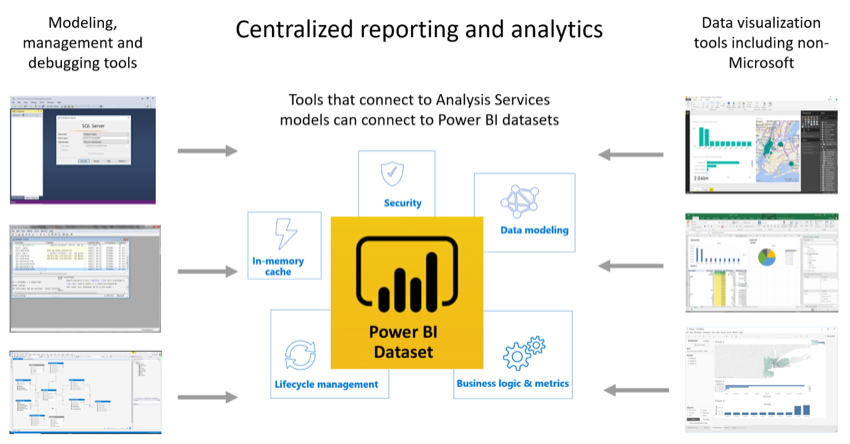
Semantic Model in Power BI Explained
The semantic model in Power BI forms a logical layer that simplifies complex data, defining crucial relationships, calculations, and hierarchies needed for interpreting the data. This framework allows users to engage with and understand data in a more intuitive way.
In Power BI, the importance of semantic models, especially in managing relationships between tables, can't be overstated.
They simplify complex data, making it more accessible and easier to work with, thus helping business professionals analyze and understand large volumes of information.
By using tabular models within these semantic structures, users can navigate through related data tables more efficiently, enhancing the overall functionality of row level security and data integrity.
Moreover, semantic models are essential for efficient data querying and retrieval. They handle data in various ways, like importing it or linking directly to external data sources such as databases or Azure Analysis Services. This versatility lets organizations pick the approach that best fits their needs.
The recent launch of Microsoft Fabric marks a significant change for Power BI. It highlights the need for a more specific term than 'dataset' to describe its extensive and versatile data structures.
Fabric offers a unified approach to analytics, avoiding issues like data scattering and being tied to one vendor.
Microsoft has a strong background in enterprise-level semantic modeling, shown through its leadership in business intelligence (BI) and analytics, as well as the widespread use of its Analysis Services engine.
This background has shaped the evolution of Power BI. Its datasets, now referred to as semantic models, are crucial to this development. They provide advanced features and are useful for a wide variety of developers, partners, and BI tools.
Benefits of a Semantic Model
Let's delve into the key benefits semantic model offer:
Ensuring Consistency and Accuracy in Data Interpretation
Defined Calculations and Hierarchies: By setting specific calculations, hierarchies, and business rules, semantic models ensure uniformity in data interpretation across the organization.
Uniform Metrics: This uniformity in metrics and definitions eliminates discrepancies and confusion, leading to more coherent data analysis across various reports and dashboards.
Improved Data Governance and Security
Centralized Data Definitions: The semantic model centralizes data definitions, enhancing control over data access.
Enforced Access Controls: It enables strict access controls, ensuring sensitive information remains secure while providing necessary data access to authorized users.
Simplified Access and Analysis for End-Users
Simple Interface for Users: These models hide complex technical details, offering a straightforward way for users to work with data.
Focus on Analysis: Users don’t need to know the ins and outs of database structures or coding, allowing them to concentrate on analyzing the data.
In summary, semantic models in Power BI are essential for making reporting accurate, keeping data secure, and making it easy for users to access and understand data. Next, we'll explore how to build these models effectively, covering each step and sharing best practices.
Best Practices on How to Create a Semantic Model in Power BI
The Process of Creating a Semantic Model
Creating a semantic model in Power BI is a structured process that ensures the model accurately reflects your data and meets user needs. Here's a simplified guide to building an effective semantic model:
Identify Data Sources: Start by picking the data sources for your model, like databases, Excel files, or other external sources.
Import or Connect to Data: Bring the data into Power BI or link it to the external source. Power BI offers different ways to do this, so you can choose what works best for your situation.
Clean and Transform Data: Make sure your data is clean and useful. This might mean getting rid of duplicates, fixing missing values, or creating new columns through calculations.
Define Relationships: Set up connections between your data tables. This makes it easier for users to navigate and analyze related data.
Create Measures and Calculations: Develop measures and calculations that offer valuable insights. These could be things like totals, averages, or unique calculations for your business needs.
Organize Hierarchies: Build hierarchies to let users dig deeper into the data. Hierarchies help explore different levels of detail, offering a more detailed view.
Validate and Test: Check your model by trying out some sample queries and visualizations. This step is crucial to make sure everything works correctly and the results are accurate.
Choosing the Right Data Granularity
Data granularity is all about how detailed the data in a dataset is. In Power BI semantic models, picking the right level of detail is key for good performance and usability.
Getting the right balance of detail is important. You need enough detail for useful analysis, but too much detail can slow down how fast your data queries run. Here are some things to consider when deciding on the level of data granularity:
Business Needs: First, figure out what kind of data detail your organization or users really need. Aim for enough detail for accurate analysis but avoid too much unnecessary information.
Query Speed: Think about how fast you need your data queries to work. More detailed data (higher granularity) can mean bigger datasets, which might slow down your queries if not handled well.
Size of Your Data: Look at how big your dataset is and how it might grow. Finding a good balance between the level of detail and how much data you can store is crucial for keeping your system running smoothly.
To handle data granularity well in your semantic models, you can use techniques like summarizing or aggregating data at different levels. This way, you can give detailed information when needed and still keep your queries running quickly.
Improving Performance with Semantic Models
When you're working with big datasets in Power BI, making sure your data queries run fast is important. Here are some ways to speed up data retrieval:
Filtering: Use filters wisely when designing your reports. This means only pulling the data you need from your tables, which helps speed things up.
Partitioning: Break up large datasets into smaller parts. You could divide them by time periods or regions, for example. This makes queries faster because they only have to look through less data each time.
Indexing: If you can, create indexes on columns in your database that you use a lot in queries. This is like adding a quick reference guide to your data, which helps find things faster.
When building efficient semantic models:
Keep it Simple: Don’t make your model more complicated than it needs to be. Only use relationships that are really necessary for your analysis.
Be Careful with Calculated Columns: Try not to use too many calculated columns, as they can slow down your queries.
Regular Updates: Keep checking and improving your semantic models, especially as what your business needs changes.
By using these tips, you can make sure your Power BI semantic models work fast and efficiently, helping you get valuable insights from your data.
Limitations of the Semantic Model in Power BI
While semantic models in Power BI are powerful, they do have some limitations you should be aware of:
Size Limitation: In Power BI Desktop, the size of semantic models is capped at 10 GB. This limit stays the same even if you're using Power BI Premium.
Refresh Limitation: On the standard Power BI service, you can only refresh your semantic models up to eight times a day.
Performance Impact: The way your model works (like in Import mode, where data is fully loaded into the Power BI memory) can affect how well it performs.
Storage Format: For U.S. Government Department of Defense customers using Power BI Premium, large semantic models aren't available in the Power BI service.
Dataflow Considerations: When moving a semantic model from Power BI Desktop to the Power BI service, keep in mind that dataflows have limitations. For example, in Power BI Premium, you can only refresh your data once every 24 hours.
Semantic Model Alternatives with Kyligence
Power BI's semantic models are great, but there are other tools out there like Kyligence that offer some cool features for creating semantic layers.
What is Kyligence?
Kyligence is a powerful tool that helps organizations build effective semantic layers or metrics layer for data analysis. It uses a metric-driven approach. This means you can set up important metrics and calculations right from the start. This method makes it easier to focus on the key business metrics while building your semantic model.
Benefits of Using Kyligence:
Empowers Users: It allows business people to dive into their data, understand it better, and find useful insights.
User-Friendly and Powerful: Kyligence has an easy-to-use interface and strong analytics features. Users can work with data in real-time, do on-the-spot analysis, and discover patterns or trends that weren't obvious before.
Handles Big Data: Kyligence is great for dealing with huge amounts of data and gives you really fast query performance. This makes it a good choice for organizations that need to build large and efficient semantic layers.
Kyligence stands out as an alternative if you're looking for different ways to build and manage semantic layers in your data analytics projects.
Summary
In summary, semantic models in Power BI are really important for working with data and making it easy to understand and visualize. Getting to know how these models work, using the best methods to build them, and looking at other options like Kyligence can help organizations get the most out of their data. This way, people in the organization can make smarter decisions because they have clear and accurate information from their data analysis.