Ⓒ 2023 Kyligence, Inc. All rights reserved.
Understanding Self Service BI Architecture: A Comprehensive Guide
What is Self-Service BI Architecture?
Business Intelligence (BI) architecture refers to the comprehensive structure that enables organizations to collect, process, analyze and present data as insights. Traditional BI architecture components include data warehousing, ETL processes, OLAP cubes, reporting tools and dashboards. However, with the advent of Self-Service BI Architecture (SSBI), business professionals can access data in real-time without relying on IT teams or external vendors for assistance.
Traditional BI Architecture Components
Traditional BI architecture is designed to handle large-scale operations such as ETL processes and managing massive amounts of structured data from various sources. The primary focus of traditional infrastructure is stability and security rather than flexibility. It follows a linear approach where each step must be completed before moving onto the next stage. Therefore it requires highly skilled personnel like database administrators and technical developers who are responsible for maintaining hardware resources such as servers.
Self-Service BI Architecture Specifics
Self-service BI architecture allows end-users to interact with their own datasets seamlessly by using intuitive visualization tools that don't require extensive technical knowledge or coding skills. This system provides quick access to data analysis capabilities so users can gain insights quickly without having to wait for IT support.
Data preparation is an essential component of SSBI because dirty or incomplete datasets could lead to incorrect conclusions being drawn from analyses based on them; hence cleaning up raw datasets beforehand ensures accurate results during analysis.
Data modeling involves transforming raw data into meaningful information through mathematical algorithms that extract key trends/patterns hidden within complex structures like databases containing millions upon millions of rows/tables etc., thereby making it easier for individuals working within companies' different departments like sales/marketing teams who need specific metrics tailor-made according their needs instead of combing through vast amounts unstructured irrelevant figures which consume time & energy.
Finally, self-service BI tools help users get more value out of their existing investment in software applications since they empower teams across your enterprise by allowing them easy access powerful analytics features. These tools provide a user-friendly interface that simplifies the process of data analysis, allowing users to quickly generate insights and make informed decisions.
Benefits and Challenges of Self-Service BI Architecture
Advantages of Self-Service BI Architecture
Self-service business intelligence (BI) architecture offers a plethora of benefits to organizations. One significant advantage is faster decision-making as users can access and analyze data on their own, without relying on IT professionals or data analysts. This means that business professionals can obtain the insights they need quickly and efficiently, leading to better-informed decisions.
Another benefit is improved collaboration among teams as self-service BI tools enable sharing of information across departments. By making it easier for employees to access and understand complex data sets, self-service BI helps break down silos within an organization. For instance, sales executives can collaborate with marketing teams more effectively by gaining insights into customer behavior using advanced analytics dashboards.
Greater access to data is another key advantage of self-service BI architecture. Users no longer have to wait for IT teams or external vendors to provide them with specific reports or metrics; instead, they can create custom queries or reports themselves based on their unique needs and preferences.
Real-world use cases include companies like GE Oil & Gas who implemented SAP BusinessObjects Explorer which allowed its engineers in the field real-time analysis capabilities so that any issues could be addressed immediately rather than waiting days or weeks for a report from headquarters.
Challenges of Self-Service BI Architecture
Despite its many advantages, there are some challenges associated with implementing a self-service BI architecture within an organization. Perhaps the most pressing concern is ensuring adequate security measures are put in place when granting wider access rights to sensitive corporate data.
Furthermore, user adoption may pose challenges if employees lack sufficient training on how best to utilize these new tools properly. Data quality issues may also arise because inexperienced users might overlook certain important factors such as metadata management -leading towards bad decisions taken based on incomplete datasets.
Moreover, maintaining consistency in reporting standards across various departments within an organization presents another challenge since each department might have different definitions/terminologies used while representing same set of metrics.
Real-world use cases include companies like Starbucks whose IT department initially provided self-service BI access to its employees, but they found that it’s crucial for these users to have some level of training to ensure that the data was being used correctly and consistently across different departments.
Best Practices for Implementing Self-Service BI Architecture
Self-service BI architecture can be a powerful tool for businesses, providing users with the ability to access and analyze data quickly and easily. However, in order for this architecture to be successful, there are several best practices that businesses must follow.
Establishing Data Governance Policies
One of the most important aspects of implementing self-service BI architecture is establishing clear data governance policies. These policies should include guidelines around data security, privacy, and accuracy. By setting these guidelines upfront, businesses can ensure that their self-service BI efforts will not compromise sensitive information or lead to incorrect conclusions.
To establish effective data governance policies, businesses should involve key stakeholders from across the organization - including IT professionals and business leaders - in developing these guidelines. They should also consider investing in tools that enable them to monitor user activity within their self-service BI platform so they can identify potential issues early on.
Real-world use cases: A large financial institution wanted to improve its reporting capabilities by giving business users more control over their own data analysis. To achieve this goal without sacrificing security or compliance requirements, the company established strict data governance policies that ensured all reports were accurate and up-to-date before being published.
Actionable tips:
Involve key stakeholders from across the organization in developing your data governance policies.
Use tools such as audit logs or access controls to monitor user activity within your self-service BI platform.
Ensure all reports are reviewed by a designated individual or team before being published.
Promoting Data Literacy
Another critical aspect of implementing successful self-service BI architecture is promoting strong data literacy among end-users. This means ensuring that employees have both technical skills (such as proficiency with relevant software) as well as understanding how databases work at a high level.
Promoting strong data literacy can help increase adoption rates for new systems while reducing errors caused by misinterpretation of results. Businesses could consider offering training programs targeted towards improving employee's knowledge around database concepts like normalization/relational theory, querying languages (e.g., SQL), and data visualization tools.
Real-world use cases: A large retailer wanted to improve its supply chain management by giving buyers more control over their own inventory analysis. However, many of the buyers lacked basic database knowledge, which resulted in reports that were difficult to read or inaccurate. To address this issue, the company invested in a training program that taught users how to analyze data effectively and understand complex databases.
Actionable tips:
Offer training programs targeted at improving employees' technical skills for working with databases.
Provide resources like online courses or wikis so employees can learn at their own pace.
Foster an environment where asking questions about data is encouraged rather than discouraged.
Choosing the Right Self-Service BI Tools
Selecting the right self-service BI platform is also crucial for successful implementation. Businesses should evaluate different platforms based on factors such as ease of use, scalability, integration capabilities with existing systems/technologies and cost-effectiveness. By selecting a platform that meets their specific needs while being mindful of budget constraints or other resource limitations - businesses will be able to ensure they are getting the most value from their investment.
When evaluating self-service BI platforms it's important not only consider whether they meet current business requirements but also what future needs might arise as your organization grows/changes over time. This means thinking about things like compatibility with emerging technologies like machine learning/artificial intelligence (AI) or ensuring there are options for customization if needed down the line.
Real-world use cases: A multinational insurance firm was looking for ways to improve its claims processing system by providing adjusters with better access to real-time data around policyholders' claims histories. They evaluated several self-service BI platforms before deciding on one that offered strong analytics capabilities without sacrificing flexibility when integrating across multiple legacy systems/platforms used within their organization.
Actionable tips:
Evaluate potential platforms based on criteria such as ease-of-use, scalability, integration capabilities with existing systems/technologies and cost-effectiveness.
Be mindful of future needs or emerging technologies when evaluating potential platforms.
Consider options for customization if needed down the line.
Creating a User-Friendly Interface
Finally, creating a user-friendly interface is essential for successful self-service BI architecture. This means designing dashboards that are intuitive to navigate while providing users with relevant insights. It also involves ensuring that any visualizations used within these interfaces make sense both in terms of their presentation as well as contextually within the larger data set.
Creating an effective user experience requires businesses to understand who will be using their platform - what types of questions they want answered and how much technical skill they have. By taking this into account upfront during design phase - businesses can create more tailored experiences that cater specifically towards different groups needs.
Real-world use cases: A large telecommunications company wanted to improve its customer retention rates by giving call center representatives access to real-time customer feedback data related to issues such as dropped calls or network outages. They created a dashboard that was straightforward and easy-to-navigate which enabled reps to quickly identify trends across multiple customers simultaneously without having extensive training on analytics tools beforehand.
Actionable tips:
Design dashboards with end-users in mind based on factors like technical skill level or job function.
Use visualizations that make sense both visually/contextually within larger data sets being analyzed.
Ensure navigation throughout platform is intuitive/easy-to-follow
Conclusion
In conclusion, self-service BI architecture is an important aspect of modern data analytics. By empowering business professionals and data analysts to access and manipulate data on their own, organizations can benefit in many ways. First and foremost, self-service BI architecture can significantly reduce the burden on IT professionals by enabling users to create reports and analyze data without relying on complex coding or scripting. Additionally, this approach can lead to faster insights and better decision-making as key stakeholders are able to access relevant information quickly. Finally, self-service BI architecture allows for more flexibility in terms of customization since users have a greater degree of control over how they extract value from their data. Overall, implementing a self-service BI architecture should be a top priority for any organization seeking to stay competitive in today's fast-paced business environment.
See Also
Enable Self Service Analytics for Business with Kyligence Zen