Ⓒ 2023 Kyligence, Inc. All rights reserved.
Understanding Power BI Import Mode vs DirectQuery
Import Mode
What is Import Mode?
In Power BI, import mode allows users to load data from various sources into the application's internal memory. This means that the data is stored within Power BI and can be manipulated as required using different visualizations and calculations. The process involves extracting data from its source, transforming it if necessary, and loading it into Power BI for analysis.
Advantages of Import Mode
Import mode offers several advantages over other modes available in Power BI. Firstly, importing data into Power BI provides better performance since all the information needed for visualization is already loaded in memory. This makes report generation faster, especially when dealing with large datasets.
Secondly, users can manipulate imported data more effectively than in DirectQuery mode or Live Connection mode because they have full control over how the information is transformed before being loaded into Power BI. This means that they can create custom calculations and logic specific to their business needs without relying on pre-built functions provided by external systems like SQL Server Analysis Services (SSAS).
Lastly, import mode enables offline access to reports generated using Power BI desktop or online services such as SharePoint Online or OneDrive for Business. Users do not need an active internet connection to view these reports since all the necessary data has already been loaded into their local machine.
Limitations of Import Mode
However, there are some limitations associated with import mode that should be considered before deciding which approach to take when working with your data in Power Bi.
Firstly, this method requires a large amount of system resources such as RAM and disk space since all the relevant datasets must be fully loaded into memory every time you use them. As a result, importing very large datasets may not be practical due to hardware constraints.
Secondly, once imported into power bi’s internal model any changes made will require refreshing unless dynamic updates are enabled which again could lead to slow refresh times depending on dataset size etc..
Lastly although offline usage was mentioned previously it should be noted that if the data is updated or changed the report will not reflect these changes until its refreshed. This means that imported datasets may not always offer real-time insight into your business processes, which could affect decision-making in certain scenarios.
DirectQuery Mode
What is DirectQuery Mode?
DirectQuery mode is one of the two main modes available in Power BI, which allows users to directly query data from a connected data source. This means that instead of importing and storing data in Power BI's internal memory, queries are sent directly to the original data source. DirectQuery mode supports various types of relational databases, such as SQL Server, Oracle, MySQL, and PostgreSQL.
Advantages of DirectQuery Mode
One major advantage of using DirectQuery mode is that it enables real-time or near-real-time analysis by eliminating the need for manual refreshes or scheduling refreshes on a regular basis. As queries are sent directly to the underlying database each time a report or visualization is requested, any changes made in the database will be immediately reflected in Power BI reports without requiring any additional action from users.
Another benefit of using DirectQuery mode is that it can handle large datasets more efficiently than Import mode since there's no need to load all data into memory before performing analysis. This can result in faster query performance and better scalability when dealing with very large datasets.
Finally, using DirectQuery mode ensures maximum accuracy as it always reflects up-to-date information without requiring manual updates or relying on scheduled refreshes.
Limitations of DirectQuery Mode
While there are clear benefits for using DirectQuery mode over Import mode depending on use cases,
there are also some limitations inherent to this approach.
One limitation is that certain features like calculated columns and measures cannot be used when working with direct queries because these operations require access to imported data stored within Power BI's internal memory rather than querying live from external sources.
Furthermore,direct connection may not support advanced visualizations,such as maps geospatial analyses due its limited capacity compared import modethat handles larger sets more efficiently.
Another drawback relates to performance issues; since every query must go back-and-forth between Power BI and the source system’s server(s), it may suffer from slower performance or longer query response times compared to Import mode. Additionally, DirectQuery mode is not ideal for complex data models that require multiple joins and aggregations as this can cause high resource usage on the source system's server.
Overall, while DirectQuery mode has some limitations, it provides a powerful alternative to Import mode when dealing with real-time data analysis needs and large datasets that cannot be efficiently stored in Power BI's internal memory. It requires careful consideration of the specific use case before deciding which approach is appropriate for your organization.
Composite Model
What is the Composite model?
The Composite Model in Power BI allows for combining data sources with different connection types, such as Import and DirectQuery mode. This means that users can create a report or dashboard by leveraging the strengths of both modes. In other words, it’s like having your cake and eating it too.
By using this model, users can work with larger datasets from multiple sources while still allowing for real-time access to some important information. The composite model also helps reduce the amount of data stored locally on machines since not all information needs to be imported into Power BI.
How to use the Composite model
To utilize the Composite Model, start by creating a new report in Power BI Desktop and selecting “Blank Report.” From there, navigate to the “Modeling” tab and select “New Group” under “Manage Relationships.” Then choose either an existing table or create a new one to act as your composite entity.
Once you have created your composite entity, add fields from both import and DirectQuery tables to create relationships between them. Users can then use DAX formulas to aggregate data across these tables as they would normally do in Import mode reports.
It's worth noting that while using this approach does provide more flexibility than separate Import and DirectQuery models alone, there are trade-offs that need consideration when deciding how best to design your reporting solution. These include potential performance issues due to cross-filtering operations across large datasets or slower response times when querying remote databases via DirectQuery connections.
Conclusion
In conclusion, Power BI offers two modes for accessing data: Import mode and DirectQuery mode. The Import mode loads the data into Power BI memory, allowing users to quickly create reports and visualizations. On the other hand, DirectQuery mode connects directly to the source system, enabling real-time access to data but with a trade-off of slower performance when creating reports.
The choice between Import mode and DirectQuery should be based on business requirements and constraints such as available resources, time-to-insight needs, size of datasets, frequency of updates required for reporting purposes. Organizations that require quick insights or have small datasets may find Import Mode more suitable while organizations that need real-time access or have large amounts of data may benefit from using DirectQuery.
Regardless of which method is used in PowerBI - it is important to keep in mind the nature of your dataset (size/complexity), organizational objectives (real-time vs batch) & resource availability (IT support). By understanding these factors you can make an informed choice about which approach will best meet your organization's needs.
Overall, both import Mode and DirectQuery offer advantages depending on specific use cases. It’s imperative that businesses analyze their own unique situation before deciding which option suits them better. Regardless of what they decide though – leveraging either one will provide valuable insights that can help drive success within any modern enterprise environment!
See Also
Unify Business Metrics For Your BI Today