Ⓒ 2023 Kyligence, Inc. All rights reserved.
5 Competitive Metrics to Track in Google Ads

Introduction
As a business looking to advertise on Google Ads, it is important to track your competitive metrics in order to stay ahead of the competition. In this article, we will explore five key metrics that businesses need to be tracking in their Google Ads campaigns. By tracking these metrics, businesses can gain valuable insights into their performance and make data-driven decisions that will help them optimize their campaigns for success.
Competitive analysis is an essential part of any marketing strategy, and this holds true for digital advertising as well. Tracking your competitors' performance allows you to identify areas where you can improve your own campaign strategy and stay ahead of the curve. With so many businesses competing for ad space on Google, it is more important than ever to monitor your competitive metrics regularly.
In addition to helping you keep tabs on your competition, tracking competitive metrics also provides insight into how effective your own ads are at reaching potential customers. By analyzing factors such as click-through rates (CTR) and cost per click (CPC), you can better understand which keywords and ad copy resonate with your target audience.
Overall, monitoring competitive metrics can help businesses make informed decisions about their advertising strategy by providing valuable insights into what works best in their industry or niche. Whether you're just starting out with Google Ads or have been using the platform for years, keeping a close eye on these key metrics can make all the difference when it comes to achieving success with online advertising.
First Metric: Cost-Per-Click (CPC)
As a business advertising on Google Ads, monitoring your Cost-Per-Click (CPC) is crucial to the success of your advertising strategy. CPC refers to the amount you pay each time someone clicks on one of your ads. By tracking this metric, you can better understand how much it costs to drive traffic to your website and which keywords are performing well or not.
For instance, let's say you're running an ad campaign for a new product launch using the keyword "smartphone." You notice that the CPC for that keyword is higher than what you anticipated. This could mean that there is high competition for that specific keyword, and it might be worth exploring other options with lower CPCs.
Improving your CPC requires diligent research and testing. One tip is to focus on long-tail keywords containing more words in a phrase as they tend to have lower competition levels and cost less per click than broader terms like "smartphone." Additionally, optimizing landing pages by improving their relevance towards ad copy can also lead to increased quality scores resulting in lower CPCs.
To track CPC effectively, businesses should consider utilizing tools such as DashThis or Databox which provide detailed insights into ad performance across multiple platforms including Google Ads. Alternatively, Google Data Studio provides users with free access to create custom reports gathering data from different sources within a single dashboard making it easier for marketers at any level of expertise. These tools allow advertisers to monitor trends over time while providing actionable insights into areas where cost efficiencies can be made leading ultimately resulting in more effective campaigns overall.
Second Metric: Click-Through-Rate (CTR)
Click-Through-Rate (CTR) is a crucial metric that measures the number of clicks your ad receives in relation to its impressions. It shows how effective your ad is in attracting users, and it's an excellent indicator of whether or not you are targeting the right audience with the right message. A high CTR means that users found your ads relevant and valuable enough to click on them, whereas a low CTR indicates that your ads are not resonating with users.
Real-life examples show how important tracking CTR can be. For instance, let's say you're running two different ads for a new product launch—Ad A has a 1% CTR while Ad B has a 3% CTR. This means that Ad B is three times more effective at generating clicks than Ad A, which clearly indicates that something isn't working with Ad A.
Improving your CTR requires understanding what makes an ad successful at attracting user engagement. One way to do this is by using compelling headlines and descriptions that accurately reflect what the user will find when they click-through to your landing page or website. Adding relevant keywords also helps ensure your ad appears in front of people who have expressed interest in similar products or services.
Using tools like DashThis, Databox, and Google Data Studio can help track and analyze performance data related to CTR over time across multiple campaigns or channels simultaneously. These platforms provide insights into areas where improvements can be made; such as adjusting targeting parameters based on demographic data from previous campaigns or analyzing which types of content tend to generate higher engagement rates among specific audiences.
In summary, monitoring Click-Through-Rate (CTR) provides businesses advertising on Google Ads with valuable insight into their campaign's effectiveness at generating clicks from potential customers. By improving key elements like headline copywriting skills or adding targeted keywords within advertisements themselves – marketers increase their chances significantly for success through digital advertising efforts overall while also creating more focused and targeted campaigns. By utilizing tools like DashThis, Databox, or Google Data Studio – businesses can track CTR performance data over time across multiple channels simultaneously providing valuable insights into areas for improvement within their digital advertising strategy.
Third Metric: Quality Score
Quality Score is a crucial metric to track in Google Ads as it can directly impact your ad's visibility and cost. This metric measures the relevance and quality of your ads, keywords, and landing pages. The higher your Quality Score, the more likely your ad will be shown to users searching for relevant terms on Google Search or viewing related content on the Display Network.
For instance, let's say you have two advertisers competing for the same keyword: "best running shoes." If Advertiser A has a lower Quality Score than Advertiser B, then even if they both bid $2 per click, Advertiser B's ad will appear higher in search results and may pay less per click compared to Advertiser A. This is because Google rewards advertisers with high-quality ads that are relevant to users' search queries.
To improve your Quality Score, focus on creating targeted ads with specific keywords that match user intent. Make sure these ads lead to landing pages that are optimized for conversion by providing valuable content that aligns with users' search queries. Additionally, regularly monitor and refine negative keywords lists to avoid irrelevant clicks from low-intent searches.
It is also essential to use tools like DashThis or Databox that allow you to track Quality Score over time alongside other metrics like Click-Through Rates (CTR) or Conversion Rates (CR). These tools provide comprehensive reports with insights into how different factors affect Quality Scores such as ad relevancy or mobile-friendliness.
Fourth Metric: Ad Position
Importance of Tracking Ad Position
Ad position refers to the location of your ad on a search engine results page (SERP). It is important to track this metric as it directly impacts your ad's visibility and click-through-rate. For instance, if you bid for a low ad position, your ad may not appear at all or appear on the second page where users are less likely to see it. On the other hand, bidding for a higher ad position can result in more clicks and conversions.
Real-life examples illustrate how tracking Ad Position can help improve campaign performance. Let's say you run an online clothing store and bid for the top three positions in Google Ads for keywords like "women's dresses." By tracking Ad Position, you notice that while your ads perform well in position one, they have a lower conversion rate when appearing in positions two or three. Armed with this information, you decide to increase bids for position one while decreasing them slightly for positions two and three.
Tips on Improving Ad Position
To improve Ad Position, consider increasing bids or optimizing quality score factors such as landing pages or keyword relevance. Additionally, try adjusting targeting options like geographic locations or device types based on performance data.
Another strategy is to test different bidding strategies such as maximizing clicks or target impression share. This allows advertisers to set goals around their desired level of visibility.
Benefits of Using Tools
Tracking metrics like Ad Position can be time-consuming without proper tools. Thankfully there are numerous platforms available such as DashThis,Databox,and Google Data Studio which provide detailed reports across multiple channels allowing advertisers greater insights into campaign performance.
Using these tools enable advertisers gain valuable insights into how campaigns are performing over time so that they can make informed decisions about what needs improvement based on real data rather than just guesswork.
Fifth Metric: Conversion Rate
Conversion Rate is one of the most important metrics to track in Google Ads, as it measures the effectiveness of your ad in generating conversions. Conversion Rate represents the percentage of users who clicked on your ad and completed a desired action, such as making a purchase or filling out a form. By tracking Conversion Rate, you can determine whether your ad is resonating with your target audience and driving them to take action.
Real-life examples illustrate how important it is to track Conversion Rate. For instance, let's say you are running an e-commerce store selling shoes. If your Conversion Rate is low, this could indicate that users are clicking on your ads but not actually making purchases. In this case, you may need to optimize your landing page or adjust targeting parameters to better align with user intent.
To improve Conversion Rate, there are several tips you can follow. Firstly, ensure that your landing page matches the messaging and offer presented in the ad copy. Secondly, make sure that the call-to-action (CTA) button stands out and encourages users to take action. Thirdly, consider testing different variations of ad copy and landing pages until you find what works best for your audience.
Using tools like DashThis, Databox or Google Data Studio can help streamline tracking of conversion rate by presenting data into easy-to-read dashboards which will provide marketers with actionable insights about their campaigns performancemaking it easier for businesses looking at advertising through Google Ads.to get better results from their campaigns while also saving time.
Conclusion
In conclusion, tracking competitive metrics is crucial for businesses looking to advertise on Google Ads. By monitoring these metrics, companies can gain valuable insights into their competitors' strategies and adjust their own campaigns accordingly to stay ahead of the game. Whether it's analyzing impression share or click-through rates, paying attention to competitor data helps businesses make informed decisions and optimize their ad spend. To get started with tracking these important metrics, consider using tools like DashThis, Databox or Google Data Studio which offer easy-to-use dashboards that allow you to track your progress over time. Don't wait any longer - start tracking today and give yourself a competitive edge in the world of digital advertising!
See Also
Analyze Your Business Metrics With Kyligence Zen Today