Ⓒ 2023 Kyligence, Inc. All rights reserved.
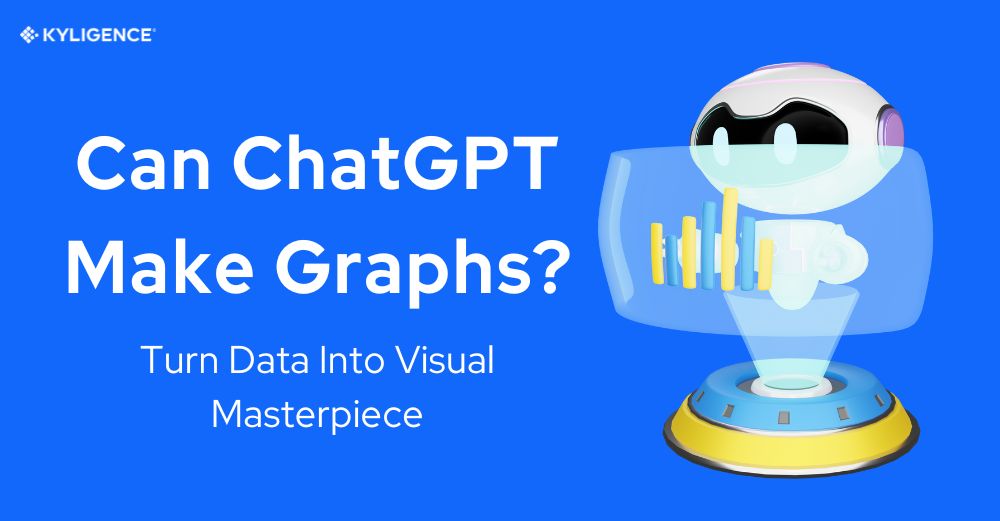
Introduction
In recent years, artificial intelligence (AI) has made significant advancements, particularly in the field of natural language processing (NLP).
One such breakthrough is ChatGPT, a chatbot powered by GPT, a state-of-the-art language model developed by OpenAI. With its ability to understand and generate human-like text, ChatGPT has become a powerful tool for various industries, including data analysis.
Explanation of ChatGPT
ChatGPT is built on the foundation of the GPT-3.5 and GPT -4 models, which stands for "Generative Pre-trained Transformer."
It utilizes deep learning techniques and a vast amount of training data to generate coherent and contextually relevant responses based on input prompts.
The model has been fine-tuned to excel in conversational tasks- making it ideal for interactive applications.
Importance of Graphs in Data Analysis
Graphs play a crucial role in data analysis as they provide visual representations that can help uncover patterns, trends, and relationships within complex datasets.
By transforming raw data into intuitive visualizations, graphs enable data analysts and business users to communicate insights effectively and make informed decisions.
Simplify complex information
One key advantage of using graphs is their ability to simplify complex information. Through visual representations such as bar charts, line graphs, or scatter plots, large amounts of data can be condensed into easily understandable formats.
This simplification allows analysts to identify patterns or anomalies that might have otherwise gone unnoticed when examining raw numbers or text.
Compare datasets
Graphs facilitate the comparison of different variables or datasets. By plotting multiple series on the same graph or utilizing subplots, analysts can visually assess correlations or discrepancies between variables. This comparative analysis enables them to draw meaningful conclusions and gain deeper insights into their data.
Reveal trends over time
Another benefit of using graphs is their power to reveal trends over time. Time series graphs are commonly employed to visualize changes in data points over a specific period. These visualizations allow analysts to identify patterns, seasonality, or long-term trends that may be crucial for forecasting or decision-making purposes.
Can ChatGPT Generate Graphs?
Yes! ChatGPT, a generative AI chatbot, has the ability to generate graphs and charts using third-party plugins.
With ChatGPT Plus, which utilizes the GPT-4 large language model, users can import data tables in various file formats and create a wide range of charts and visualizations such as line charts, bar charts, histograms, pie charts, scatter plots, and more.
However, it’s important to note that the data generated by ChatGPT may have limitations and users should exercise caution when relying on its output.
Step By Step Process of Creating Graphs Using ChatGPT
Plugins you can install
ChatGPT offers various plugins that can be used to create graphs and visualizations. Some of these plugins include:
WebPilot Plugin
Show Me Diagrams
daigr.am
Process to generate graphs
Now, here is a step-by-step process to create graphs with ChatGPT:
Launch ChatGPT and access the GPT-4 model.
Select the “Plugins” option.
Open the Plugin store.
Install the desired plugins, such as Show Me Diagrams and daigr.am.
Enable both plugins.
Ask ChatGPT to create a graph by providing the necessary data.
ChatGPT will use the installed plugins to generate the requested graph.
You can specify the type of graph you want, such as line chart, bar chart, or pie chart.
ChatGPT will automatically pull data and create the graph using the selected plugins.
Remember to customize your request and provide specific data to generate the desired graph.
Limitations and Considerations of Graph Generation with ChatGPT
Potential errors
One of the main limitations of graph generation with ChatGPT is the potential for errors or biases in the generated graphs. While ChatGPT has shown impressive capabilities in generating text-based content, it may struggle when it comes to accurately representing complex data in visual form.
Security Concerns
While ChatGPT offers a novel approach to graph generation, it's essential to be aware of potential security concerns. Since the tool requires external plugins to generate graphs, there's a risk of data breaches or unauthorized access if these plugins aren't secure. Users should ensure that any external tools or plugins used in conjunction with ChatGPT adhere to stringent security standards to protect sensitive data. Additionally, sharing generated graphs online or with external parties might expose data to unintended audiences. Always prioritize data privacy and security when utilizing AI-driven tools for graph generation.
Accuracy
The accuracy of generated graphs heavily depends on the quality and relevance of the input data provided to ChatGPT. If the input data is incomplete, inconsistent, or contains outliers, it can lead to misleading or inaccurate graphs.
No real-time data
ChatGPT may not have access to real-time data sources, which means that any changes in the underlying data will not be reflected in the generated graphs.
Need human validation
Another consideration is the need for human validation and interpretation of the generated graphs. While ChatGPT can assist in creating initial visualizations, it is crucial for data analysts and experts to review and validate these graphs before using them for decision-making purposes.
Human expertise is necessary to ensure that the graphs accurately represent the intended information and insights from the data.
Difficulty in understanding context
As with any AI model, there are inherent limitations in terms of generalization and context understanding. ChatGPT may struggle with domain-specific knowledge or understanding complex relationships within certain datasets.
It is important to consider these limitations when relying on ChatGPT for graph generation and to supplement its results with human expertise.
Introducing Kyligence Zen
To overcome some of these limitations, businesses can leverage specialized business intelligence tools like Kyligence Zen. Kyligence Zen provides real-time accurate data insights by connecting directly to various data sources and offering advanced analytics capabilities.
Kyligence Zen has its intuitive user interface. Designed with simplicity in mind, the user interface allows even non-technical users to easily navigate through complex datasets and create visually stunning graphs.
With just a few clicks, you can transform raw data into beautiful visualizations that effectively communicate your findings.
Conclusion
Although, ChatGPT has the ability to generate different types of graphs using the third-party tools, aka plugins, there can be accuracy issues if the input provided is not accurate or if ChatGPT fails to understand the complex data.
So, if you're an individual with simple data, you can start with ChatGPT without any issues. However, for small to big size businesses, it can become a problem with data accuracy and security while moving forward.
To overcome that issue, it's essential for businesses to invest in a more reliable tool like Kyligence Zen.
Kyligence Zen is a powerful business intelligence tool that empowers data analysts, AI enthusiasts, and programmers with the ability to turn raw data into actionable insights. With its advanced features and capabilities, Kyligence Zen revolutionizes the way we analyze and visualize data.
Try it free today!
See Also
Is Data Analytics Possible for AI? Current Trends & The Solution
What Separates AI from Data Analytics?
Is Big Data Truly Deceased or Simply Transforming?
Optimizing Efficiency through Power BI Self-Service Data Visualization, Reporting, and Analytics
Uncovering the Advantages of Tableau in a Data Lake Setting for Advanced Data Analytics Tools