Ⓒ 2023 Kyligence, Inc. All rights reserved.
5 Essential Azure DevOps Metrics for Agile Project Management

Code Quality Metrics
Code quality metrics are an essential component of Agile project management. These metrics provide insights into the health and stability of code, which is crucial when working in a fast-paced environment like Agile. Two key code quality metrics that every IT professional should be familiar with are Code Coverage and Code Churn.
Code Coverage
Code coverage is a metric that measures the percentage of source code lines executed during automated testing. It helps to determine how much of your application's functionality has been tested, providing insight into areas where additional tests may be necessary. A higher code coverage percentage indicates better test coverage, increasing confidence in the application's reliability.
Visual representation such as heat maps or graphs can help teams to understand their test effectiveness by showing them where they need to focus on adding more tests for better application quality. For example, if there is low-code coverage around certain functions or modules compared to others; it might indicate some parts of your system have not been thoroughly tested yet.
Code Churn
Code churn refers to changes made between two versions of source control repository files within a specific period (usually referred in days). This metric allows you to track how frequently developers change existing features or add new ones over time and provides insight into team productivity levels.
High churn rates could mean time-consuming debugging sessions ahead since this indicates unstable or less maintainable software development processes while lower churn rates indicate stable development cycles with fewer bugs found after releases.
One way teams can use this data is by reviewing commits logs regularly - identifying patterns across repositories - highlighting potential pain points before they become bigger issues down the road! By doing so, DevOps teams will ensure that their agile process remains efficient without sacrificing quality standards set out for each release cycle.
Release Metrics
Release metrics are essential for Agile project management as they provide insight into the frequency and speed of delivering software releases. These metrics help teams identify bottlenecks in their release process, improve team communication, and optimize their delivery pipeline. Two important release metrics to consider are deployment frequency and lead time.
Deployment Frequency
Deployment frequency is the number of times code changes are deployed to production within a given period. This metric measures how often new features or bug fixes are released to end-users. A high deployment frequency indicates that a team can quickly respond to changing requirements or issues reported by users.
To calculate deployment frequency, divide the number of deployments by the length of time (e.g., days) over which those deployments took place. For example, if there were 20 deployments over two weeks (14 days), then the deployment frequency would be 1.43 deployments per day.
Lead Time
Lead time refers to how long it takes for code changes from development through testing and finally into production environments. It measures the elapsed time between when a feature or fix is requested until it is available for use by end-users.
Measuring lead time helps teams identify areas where they can streamline their processes and reduce delays between stages in their delivery pipeline. The shorter the lead time, the faster feedback loops can occur during development cycles.
To calculate lead time, measure how many working days elapse from when code is committed until it reaches production environments. Exclude holidays and weekends from this calculation since these non-workdays don't count towards reducing lead times.
In summary, measuring deployment frequency and lead times provides valuable insights into an organization's ability to deliver quality products frequently while minimizing delays throughout its software development lifecycle (SDLC). By continuously monitoring these metrics using visualizations such as charts or dashboards, teams can gain insights on what works well with current practices while identifying specific areas needing improvement allowing them always keep pace with customer demands in today's fast-paced, digital world.
Operational Metrics
Operational metrics are crucial for measuring the performance of an Agile project management process. These metrics provide insights into how effectively a team is responding to issues and incidents that arise during development. Two key operational metrics that should be tracked are Mean Time to Restore (MTTR) and Availability.
Mean Time to Restore
MTTR measures how quickly a system can recover from failures or errors. This metric is important because it directly correlates with the amount of downtime experienced by users, which can have significant impacts on customer satisfaction and revenue generation. The lower the MTTR, the faster teams can respond to issues and restore services back to normal operation.
To calculate MTTR, start by identifying when an incident occurred and when it was resolved. Then, subtract the two times to determine how long it took for the issue to be addressed. By tracking this metric over time, teams can identify patterns in their processes and implement improvements that reduce overall downtime.
For example, imagine a software company experiences a system outage that prevents users from accessing their platform. The incident occurs at 9:00 am and is resolved by 10:30 am, resulting in an MTTR of 1 hour and 30 minutes.
Availability
Availability measures how often a system is accessible or functioning as intended over time. This metric provides insight into whether systems are meeting user expectations for reliability and uptime. High availability typically indicates better user satisfaction since they experience fewer disruptions in service.
To calculate availability, divide total uptime by total time during a specific period (usually measured as a percentage). Teams may also track other related metrics such as response times or error rates alongside availability measurements.
Consider an e-commerce website with high traffic volumes experiencing multiple server crashes throughout peak shopping periods causing outages across various regions worldwide leading up until Black Friday weekend sales event due largely attributed to insufficient infrastructure capacity planning ahead of seasonality demand spikes resulting in low availability rates below industry standard benchmarks affecting annual gross merchandise volume targets.
Using Azure DevOps Metrics to Improve Agile Project Management
One of the most significant benefits of using Azure DevOps in Agile project management is the ability to collect and analyze data through various metrics. Metrics provide valuable insights into how well your team is delivering against objectives, where improvements are needed, and how you can optimize processes for better results. In this section, we will discuss how to use Azure DevOps metrics effectively to drive continuous improvement.
Analyzing and Interpreting Azure DevOps Metrics
Before you can start using metrics to improve your Agile project management process, it's essential first to understand what each metric represents and its significance. For example, velocity measures a team's output by calculating the total number of story points delivered within a sprint or iteration. However, velocity alone doesn't provide much value unless you compare it with other factors such as quality and customer satisfaction.
When analyzing metrics from Azure DevOps, consider all aspects that may affect performance levels such as product complexity or changes in requirements during development cycles. By taking these variables into account when interpreting data trends over time, you'll get a more accurate picture of where improvements are needed.
Setting Goals and Targets
Once you have analyzed your current performance levels using relevant metrics from Azure DevOps reports or dashboards provided by tools like Power BI or Grafana; it's crucial next step is setting goals based on those findings so that teams know what they need to achieve going forward.
Goals should be specific enough that everyone knows exactly what success looks like but also realistic given constraints such as budget limitations or timelines. Additionally, targets should be measurable so that progress can be tracked over time towards achieving them.
Using Metrics for Continuous Improvement
The real value of collecting data through different metrics lies in driving continuous improvement throughout the software delivery lifecycle (SDLC). To do this effectively means identifying areas for enhancement based on the analysis performed above then implementing changes accordingly iteratively until desired outcomes achieved.
It’s important not only track progress but also share metrics with stakeholders so that everyone is on the same page regarding progress made. Azure DevOps dashboards and reports can be used to provide easy-to-read visualizations of data trends, making it easier for team members or management to understand what's happening without needing technical expertise.
Tips and Best Practices
To use Azure DevOps metrics effectively, start by defining your objectives clearly and selecting appropriate measures that support them. Next, establish a baseline against which you can compare future performance levels then set goals based on those findings as mentioned above.
Regularly review metrics along with other factors such as customer feedback or stakeholder engagement in planning processes so that changes are implemented iteratively towards achieving desired outcomes over time.
Finally, ensure all team members have access to relevant dashboards or reports through tools like Power BI or Grafana to keep them informed about progress made towards different targets throughout each sprint cycle.
Conclusion
In conclusion, tracking metrics is essential for successful Agile project management. Azure DevOps provides a variety of metrics that can help IT professionals and project managers identify areas for improvement in their processes and projects. By regularly monitoring these metrics, teams can gain valuable insights into their performance and make data-driven decisions to optimize their workflows. Furthermore, the ability to share these metrics with stakeholders can increase transparency and enhance communication within the team. If you want to improve your Agile project management processes, start tracking these five essential Azure DevOps metrics today – it could be the key to unlocking greater efficiency and success in your projects!
See Also
Analyze Your Business Metrics With Kyligence Zen Today