Ⓒ 2023 Kyligence, Inc. All rights reserved.
Introduction
A running total is a cumulative sum that keeps track of the ongoing sum of a series of numbers or values. It allows you to see the total value at each step as you progress through the data. This concept is widely used in various fields such as finance, data analysis, and programming.
In this blog post, we will explore the definition and purpose of a running total, along with different methods to calculate it. We will also discuss practical applications of running totals in finance, data analysis, and programming. Whether you're interested in analyzing financial data, working with large datasets, or writing code that involves cumulative calculations, understanding the concept of a running total is essential.
Let's dive into the details and discover how this powerful technique can enhance your understanding and analysis of numerical data.
Methods to Calculate a Running Total
Calculating a running total involves summing up a series of values as you progress through the data. There are different methods to achieve this, and we will explore two common approaches: cumulative sum and iterative addition.
Method 1: Cumulative Sum
The cumulative sum method involves adding each value in the series to the sum of all previous values. To calculate a running total using this method, start with an initial value of zero and then add each subsequent value to the running total. This approach is straightforward and can be implemented using loops or built-in functions in programming languages like Python or SQL.
For example, let's consider a series of numbers: [5, 8, 3, 2]. The cumulative sum calculation would be as follows:
Step 1: Running total = 0 + 5 = 5
Step 2: Running total = 5 + 8 = 13
Step 3: Running total = 13 + 3 = 16
Step 4: Running total = 16 + 2 = 18
So, the running totals for this series would be [5, 13, 16, 18].
Method 2: Iterative Addition
In the iterative addition method, each value in the series is added to the previous running total to obtain the current running total. This approach is similar to how you would manually calculate a running total by continuously adding new values to the existing sum.
Continuing with our previous example ([5,8,3,2]), let's calculate the running totals using iterative addition:
Step1: Running total = Value at index[0] = 5
Step2: Running total += Value at index[1] = 13 (Running Total + Value at index[1])
Step3: Running total += Value at index[2] = 16 (Running Total + Value at index[2])
Step4: Running total += Value at index[3] = 18 (Running Total + Value at index[3])
The running totals using iterative addition for this series would also be [5, 13, 16, 18].
Both methods provide the same result, but the choice of method depends on the programming language or tools you are using and the specific requirements of your analysis. Now that we have explored these calculation methods, let's move on to understanding the practical applications of running totals in various fields.
Practical Applications of Running Totals
Running totals find extensive applications in various fields, including finance and data analysis. Let's explore how they are utilized in these domains.
Finance
In financial analysis, running totals are used to track the cumulative values of financial metrics over time. For example, a company may calculate the running total of revenue or expenses to monitor their financial performance throughout a given period. This allows them to identify trends, spot anomalies, and make informed decisions based on the overall picture provided by the running totals.
For instance, consider a company's monthly revenue: [1000, 1500, 1200, 2000]. By calculating the running total for this series, we can determine the cumulative revenue at each month:
Month 1: Running total = 1000
Month 2: Running total = 1000 + 1500 = 2500
Month 3: Running total = 2500 + 1200 = 3700
Month 4: Running total = 3700 + 2000 = 5700
This provides insights into the overall revenue growth and helps identify periods of high or low performance.
Data Analysis
Running totals play a crucial role in data analysis by providing cumulative insights into datasets. They help understand patterns and trends over time or within specific categories. For example, in sales analysis, running totals can be used to track cumulative sales figures for different products or regions.
Let's say we have monthly sales data for three products: Product A, Product B, and Product C. By calculating the running totals for each product separately, we can observe their cumulative sales over time. This allows us to compare their performance and identify any significant changes or disparities.
By leveraging running totals in data analysis, analysts gain a comprehensive view of how variables evolve throughout a dataset. This information is valuable for decision-making processes and identifying areas for improvement.
Now that we have explored the practical applications of running totals in finance and data analysis, let's move on to discussing specific use cases and examples in different domains.
Use Cases and Examples
Running totals have practical applications beyond finance and data analysis. Let's explore two additional domains where running totals are commonly utilized: programming and sports statistics.
Running Total in Programming
In programming, running totals are often used to keep track of cumulative values or counts. They can be employed in various scenarios, such as calculating the sum of elements in an array or tracking the number of occurrences of a specific event.
For example, let's consider a program that reads a series of numbers from user input and calculates their running total. By continuously updating the running total as each new number is added, the program can provide real-time feedback on the cumulative sum.
Here's an example code snippet in Python demonstrating how to implement a running total:
numbers = [5, 8, 3, 2]
running_total = 0
for num in numbers:
running_total += num
print("Running Total:", running_total)
This code iterates over each number in the numbers list and adds it to the running_total. The result is then printed at each step, providing a clear view of the cumulative sum.
Running Total in Sports Statistics
Running totals also play a significant role in tracking sports statistics. They are commonly used to monitor team or player performance over multiple games or seasons. For instance, in basketball, a player's career points scored can be represented as a running total by adding up their points from each game they've played.
Let's say we have a basketball player who scores points as follows: [20, 15, 25]. By calculating the running total for this series, we can determine their cumulative points after each game:
Game 1: Running total = 20
Game 2: Running total = 20 + 15 = 35
Game 3: Running total = 35 + 25 = 60
This running total allows us to assess the player's overall scoring performance and compare it with other players or historical records.
Running totals provide valuable insights in programming and sports statistics, enabling developers and analysts to track cumulative values and make data-driven decisions. Now, let's summarize the concept and purpose of a running total before concluding our discussion.
Conclusion
In conclusion, a running total is a cumulative sum that provides ongoing insights into the progression of values in a series. It has proven to be a valuable tool in various fields such as finance, data analysis, and programming.
By calculating running totals, we can track cumulative values over time or within specific categories, allowing us to identify trends, patterns, and make informed decisions. Whether it's monitoring financial performance, analyzing sales data, implementing iterative calculations in programming, or tracking sports statistics, running totals offer a powerful means of understanding and interpreting numerical data.
Understanding the concept and purpose of running totals is essential for anyone interested in finance, data analysis, or programming. By leveraging this technique effectively, you can enhance your analytical capabilities and gain deeper insights into the data you work with.