Ⓒ 2023 Kyligence, Inc. All rights reserved.

Introduction to MicroStrategy and Tableau
MicroStrategy and Tableau are two popular business intelligence (BI) tools that offer advanced analytics and data visualization capabilities. These tools are designed to help organizations make data-driven decisions by providing insights into their data.
MicroStrategy is known for its scalability and advanced analytics capabilities. It offers a comprehensive platform that supports machine learning, automated data discovery, and advanced analytics techniques. With built-in support for multiple platforms, MicroStrategy provides a wide range of data source connectivity options.
On the other hand, Tableau is renowned for its user-friendly interface and powerful data visualization features. It allows users to easily create interactive dashboards and reports using a drag-and-drop interface. The Show Me feature in Tableau suggests the most appropriate visualizations based on the selected data, making it easier for users to explore and present their findings.
Choosing the best BI tool between MicroStrategy and Tableau depends on the specific needs and requirements of an organization. While MicroStrategy excels in scalability and advanced analytics capabilities, Tableau stands out with its intuitive interface and robust data visualization features. Organizations must carefully evaluate these tools to determine which one aligns better with their goals and objectives.
Overview of MicroStrategy and Tableau
MicroStrategy
MicroStrategy is a robust data analytics platform that provides customizable data visualizations and dashboards. It offers advanced analytics capabilities, including machine learning, automated data discovery, and predictive analytics. With its comprehensive suite of tools, MicroStrategy enables organizations to gain valuable insights from their data.
One of the key strengths of MicroStrategy is its scalability. It has built-in support for multiple platforms, allowing users to deploy their analytics solutions on-premises or in the cloud. This flexibility makes it suitable for organizations of all sizes. Additionally, MicroStrategy offers a wide range of data source connectivity options, reducing dependence on partner integrations.
Tableau
Tableau is a popular BI and analytics software suite that includes various tools designed to empower users with powerful data visualization capabilities. The suite consists of Tableau Desktop, Tableau Prep Builder, Tableau Prep Conductor, Tableau Server, Tableau Online, and Tableau Public.
Tableau's strength lies in its user-friendly interface and intuitive drag-and-drop functionality. Users can easily create interactive dashboards and reports without the need for extensive coding or technical skills. The Show Me feature in Tableau suggests appropriate visualizations based on the selected data, making it easier for users to explore and present their findings.
In addition to its visualization features, Tableau also supports data blending and cleansing. Users can blend multiple datasets together to uncover new insights and ensure data accuracy. Furthermore, Tableau offers native mobile apps that allow users to access their dashboards on-the-go.
Key Differences Between MicroStrategy and Tableau
Advanced Analytics
MicroStrategy surpasses Tableau in terms of advanced analytics capabilities. It offers a wide range of features for complex data analysis, including statistical functions, predictive analytics, and regression analysis techniques. With its robust analytics capabilities, MicroStrategy enables organizations to gain deeper insights from their data and make more informed decisions.
Data Visualization
Tableau excels in data visualization capabilities. Its intuitive drag-and-drop interface allows users to easily create interactive visualizations without the need for extensive coding or technical skills. The Show Me feature suggests appropriate visualizations based on the selected data, making it easier for users to explore and present their findings. Additionally, Tableau provides customizable dashboards that allow users to tailor the visual representation of their data according to their specific needs.
Data Management
Both MicroStrategy and Tableau offer advanced data preparation, blending, and exploration features. These tools provide functionalities that enable users to clean and transform their data for analysis. They also support data blending, allowing users to combine multiple datasets together for comprehensive insights. In terms of data management functions, MicroStrategy and Tableau are comparable.
Data Querying
Tableau outperforms MicroStrategy in terms of data querying capabilities. It supports complex queries, extract refresh tasks, and a visual query language (VizQL) feature that allows users to interactively query their data. This flexibility in querying empowers users with greater control over their analyses.
Embedded Analytics
Tableau has an edge over MicroStrategy when it comes to embedded analytics capabilities. It offers background processing and robust APIs that allow users to embed dashboards into other applications seamlessly. Additionally, Tableau provides tools for managing users and content within embedded environments.
Mobile BI
MicroStrategy surpasses Tableau in terms of mobile BI capabilities. It provides Android and iOS mobile apps that allow users to access customizable reports on-the-go. The mobile collaboration features enable teams to collaborate effectively even when they are not in the office. Furthermore, MicroStrategy integrates with device features such as GPS location services and camera functionality.
Reporting
Tableau offers advanced reporting features such as built-in alerts, conditional formatting, report exports, and versioning. These features enhance the reporting capabilities of Tableau by providing additional functionalities for customization and sharing of reports.
Security
MicroStrategy excels in security features. It supports activity tracking, industry-standard authentication protocols, data encryption, as well as object-level security where access can be restricted at the object level. Additionally, MicroStrategy provides row-level security and column-level security options for enhanced data protection.
Overall, while MicroStrategy shines in advanced analytics capabilities and security features, Tableau stands out with its strong focus on intuitive data visualization interfaces and embedded analytics capabilities. Organizations should consider these key differences when choosing between the two tools based on their specific requirements.
Considerations for Choosing the Best BI Tool
Thorough Evaluation and Testing
When choosing between MicroStrategy and Tableau, it is crucial to conduct a thorough evaluation and testing of both tools to determine which one best fits an organization's needs. This evaluation should involve assessing the specific requirements, functionalities, and features offered by each tool. By conducting in-depth testing, organizations can gain hands-on experience with the tools and evaluate their usability, performance, and compatibility with existing systems.
Flexibility in Data Analysis
To enhance flexibility in data analysis, it is worth considering learning Python/pandas or R as both MicroStrategy and Tableau support integration with these programming languages. Python/pandas and R are widely used for data manipulation, statistical analysis, and machine learning. By leveraging the power of these programming languages alongside MicroStrategy or Tableau, organizations can unlock additional capabilities for advanced analytics.
Market Penetration
Market penetration is another factor to consider when choosing a BI tool. MicroStrategy has less market penetration compared to Tableau. While market share alone should not be the sole determining factor, it is essential to consider factors such as community support, availability of resources, user base size, and product maturity. A larger market presence often indicates a more established ecosystem with a broader range of resources available for support and development.
By considering these factors during the decision-making process, organizations can make an informed choice that aligns with their specific needs and goals.
Choosing the Best BI Tool for Your Business
Choosing the best business intelligence (BI) tool for your organization requires careful consideration of specific needs and requirements. Factors such as analytics capabilities, data visualization features, data management functions, querying capabilities, embedded analytics, mobile BI, reporting, and security should all be taken into account.
Thorough evaluation and testing of both MicroStrategy and Tableau is highly recommended to determine the best fit. By conducting a comprehensive assessment of these tools, organizations can gain a deeper understanding of their functionalities and how they align with their specific goals.
Additionally, it is important to consider factors such as flexibility in data analysis, market penetration, and overall suitability for your organization's requirements. Flexibility in data analysis can be enhanced by leveraging programming languages like Python/pandas or R alongside MicroStrategy or Tableau. Market penetration should also be considered as it can indicate the availability of resources and community support.
By carefully evaluating these factors and conducting thorough testing, organizations can make an informed decision that aligns with their unique needs and sets them up for success in harnessing the power of BI tools.
In conclusion, choosing the best BI tool involves considering various factors specific to your organization's requirements. Thorough evaluation, testing, and consideration of flexibility in data analysis and market penetration will help guide you towards selecting the most suitable tool for your business.